Run the Configuration Service
|
|
Beginning in the 8.3.1 release, this manual procedure is no longer necessary because the configuration is handled automatically. For earlier releases, this procedure is still required.
|
1. In ThingWorx Composer, click the Browse tab in the left navigation panel.
2. In the left panel, choose > .
The Things panel is displayed on the right.
3. In the list of Things, find TW_ML_Configuration and click to open it.
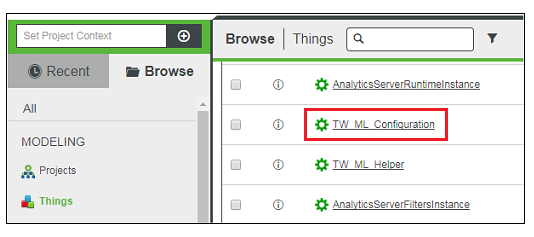
The TW_ML_Configuration tab opens.
4. Navigate to Services and click the arrow ( ) in the Execute column for the setConfiguration service.
) in the Execute column for the setConfiguration service.
The service window opens.
5. There are no inputs required for this service, so click the green Execute button to launch the configuration service.
All permissions for non-administrator users are configured and a Successful! result message is displayed in the Output pane.
6. Click Done ( )
)
The service window closes.
7. Continue with Set Up User Access.