Example: Result of a Quality of Service Rule
The following example shows how you can configure a rule for waiting job count between 10 and 20:
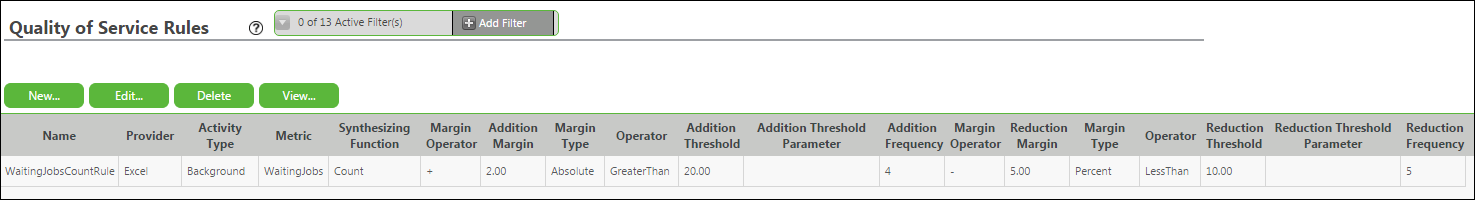
In the above image, the rule is configured by setting the value of the threshold for addition and reduction in resources. The threshold value is displayed under the Addition Threshold and Reduction Threshold columns. If you configure the rule with a threshold parameter, then its value is displayed under the Addition Threshold Parameter and the Reduction Threshold Parameter columns. |
Create a Quality of Service rule, WaitingJobsCountRule to request for addition or reduction in resources based on the number of jobs waiting in the job queue for execution.
• Rule Name — WaitingJobsCountRule
• Activity Type — Background
• Metric — WaitingJobs
• Synthesizing Function — Count
Create an expression to request for addition in resources:
• Margin Operator — +
• Margin — 2
• Margin Type Value — Absolute
• Threshold Operator — GreaterThan
• Threshold — 20
• Frequency — 4
In this case, an addition in resources would be requested only after 4 consecutive successful evaluations of the rule when the (number of current waiting job count + 2) is greater than 20.
Create an expression to request for reduction in resources:
• Margin Operator — -
• Margin — 5
• Margin Type Value — Percent
• Threshold Operator — LessThan
• Threshold — 10
• Frequency — 5
In this case, a reduction in resources would be requested only after 5 consecutive successful evaluations of the rule when the (number of current waiting job count – 5 % of waiting jobs) is less than 10.