使用 Windchill Swagger 连接器
要使用 WindchillSwaggerConnector 事物模板,请先安装必要的
Windchill 修补程序。
这也可能有助于查看 Windchill REST 端点,以了解您的环境中哪些端点是受关注的。这些端点会在
为服务创建新 API 映射时显示。
下表列出了受支持的 Windchill 端点。
|
REST 端点 (Windchill Swagger)
|
端点名称
|
|---|---|
|
GET /security/csrf
|
getNonce
|
|
GET /structure/drawings
|
findDrawingByNumber
|
|
GET /structure/drawings/{oid}
|
findDrawings
|
|
GET /objects
|
findObjects
|
|
GET /objects/lifecyclestates
|
findLifecycleStates
|
|
GET /objects/types/{typeId}/attributes
|
getDisplayableAttributesForType
|
|
GET /objects/{objectId}
|
getObjectById
|
|
GET /search/saved-searches
|
findSavedSearch
|
|
GET /search/saved-searches/{oid}
|
getSavedSearch
|
|
POST /search/saved-searches/{oid}/results
|
executeSavedSearch
|
|
GET /structure/objects
|
findObjects
|
|
GET /structure/objects/{objectId}
|
getObjectById
|
|
GET /structure/objects/{objectId}/ancestorSummaries
|
getAncestorSummaries
|
|
GET /structure/objects/{objectId}/ancestors
|
getAncestors
|
|
GET /structure/objects/{objectId}/descendantSummaries
|
getDescendantSummaries
|
|
GET /structure/objects/{objectId}/descendants
|
getDescendants
|
|
GET /structure/objects/{objectId}/designfiles
|
getDesignFiles
|
|
GET /tableview/{tableViewId}/attributes
|
getTableViewAvailableAttributes
|
|
GET /visualization/objects/{oid}
|
getViewable
|
有关详细信息,请参阅 Windchill REST API 文档。执行以下步骤可访问 Windchill 系统中的文档。
1. 从导航器中选择“自定义”>“文档”。
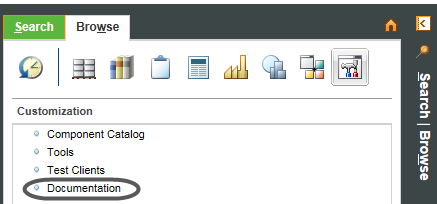
2. 单击 REST API。