WindchillSwaggerConnector の使用
WindchillSwaggerConnector Thing Template を使用するには、最初に必要な
Windchill パッチをインストールします。
お使いの環境に関連するのがどのエンドポイントかを把握するために、Windchill REST エンドポイントを確認することも有用です。これらのエンドポイントは、
サービスの新規 API マップを作成するときに表示されます。
次の表に、サポートされている Windchill エンドポイントを示します。
|
REST エンドポイント (Windchill Swagger)
|
エンドポイント名
|
|---|---|
|
GET /security/csrf
|
getNonce
|
|
GET /structure/drawings
|
findDrawingByNumber
|
|
GET /structure/drawings/{oid}
|
findDrawings
|
|
GET /objects
|
findObjects
|
|
GET /objects/lifecyclestates
|
findLifecycleStates
|
|
GET /objects/types/{typeId}/attributes
|
getDisplayableAttributesForType
|
|
GET /objects/{objectId}
|
getObjectById
|
|
GET /search/saved-searches
|
findSavedSearch
|
|
GET /search/saved-searches/{oid}
|
getSavedSearch
|
|
POST/search/saved-searches/{oid}/results
|
executeSavedSearch
|
|
GET /structure/objects
|
findObjects
|
|
GET /structure/objects/{objectId}
|
getObjectById
|
|
GET /structure/objects/{objectId}/ancestorSummaries
|
getAncestorSummaries
|
|
GET /structure/objects/{objectId}/ancestors
|
getAncestors
|
|
GET /structure/objects/{objectId}/descendantSummaries
|
getDescendantSummaries
|
|
GET /structure/objects/{objectId}/descendants
|
getDescendants
|
|
GET /structure/objects/{objectId}/designfiles
|
getDesignFiles
|
|
GET /tableview/{tableViewId}/attributes
|
getTableViewAvailableAttributes
|
|
GET /visualization/objects/{oid}
|
getViewable
|
詳細については、Windchill REST API のドキュメンテーションを参照してください。Windchill システム内のドキュメントにアクセスするには、次の手順に従います。
1. ナビゲータで、「カスタマイズ」 > 「ドキュメンテーション」の順に選択します。
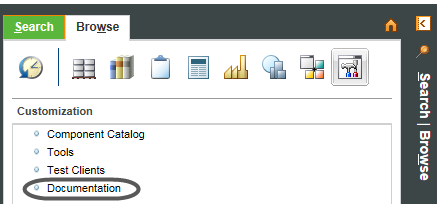
2. 「REST API」をクリックします。