Tabs Widget (Themable)
|
|
This themable widget was listed as Beta in the ThingWorx 8.4.X release.
|
The Tab widget enables you to add multiple tabs to a mashup and allows a mashup user to switch their view between the tabs.
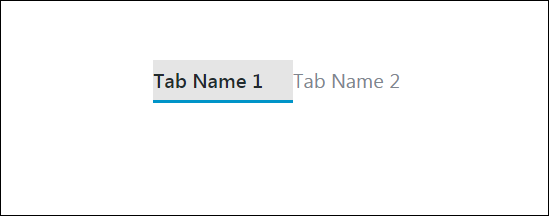
|
|
The Tabs widget is available as a standard widget in the platform and as a web component that can be imported from an SDK.
|
The properties of the Tabs widget are listed below.
|
|
All tab specific properties like Tab1Name, Tab1Value, Tab1Visible, and Tab1Disabled are available for each tab by default. For example, the Tab1Name property for the first tab appears as Tab2Name property for the second tab and as Tab3Name for the third tab.
|
|
Property Name
|
Description
|
Base Type
|
Default Value
|
Bindable? (Y/N)
|
Localizable? (Y/N)
|
|---|---|---|---|---|---|
|
SelectedTabValue
|
The value of the selected tab.
|
STRING
|
n/a
|
Y
|
N
|
|
Disabled
|
Use this property to disable the widget in the mashup. The widget is displayed in the mashup but you cannot click it.
|
BOOLEAN
|
False
|
Y
|
N
|
|
SelectedTabName
|
The name of the selected tab.
|
STRING
|
n/a
|
Y
|
N
|
|
CustomClass
|
Enables you to define the CSS to the top div of the widget. Multiple classes can be entered, separated by space.
|
STRING
|
n/a
|
Y
|
N
|
|
TabSequence
|
The sequence of the widgets in which they are highlighted when the user presses Tab key.
|
NUMBER
|
n/a
|
N
|
N
|
|
NumberOfTabs
|
Sets the total number of tabs.
The maximum number of tabs that you can set is 16 and the minimum is 1 tab.
|
NUMBER
|
2
|
N
|
N
|
|
DefaultTabNumber
|
Enables you to select the tab that you want to show at runtime when the mashup is loaded initially. For all subsequent mashup loadings, the tab that the user selected last at runtime is shown.
|
NUMBER
|
n/a
|
Y
|
N
|
|
Tab1Name
|
The name of the first tab.
|
STRING
|
Tab Name 1
|
Y
|
Y
|
|
Tab1Value
|
The value of the first tab.
|
STRING
|
Tab Value 1
|
Y
|
N
|
|
Tab1Visible
|
Sets the first tab to visible.
|
BOOLEAN
|
True
|
Y
|
N
|
|
Tab1Disabled
|
Use this property to disable the first tab in the mashup. The tab is displayed in the mashup but you cannot click it.
|
BOOLEAN
|
False
|
Y
|
N
|
|
Tab2Name
|
The name of the second tab.
|
STRING
|
Tab Name 2
|
Y
|
Y
|
|
Tab2Value
|
The value of the second tab.
|
STRING
|
Tab Value 2
|
Y
|
N
|
|
Tab2Visible
|
Sets the second tab to visible.
|
BOOLEAN
|
True
|
Y
|
N
|
|
Tab2Disabled
|
Use this property to disable the second tab in the mashup. The tab is displayed in the mashup but you cannot click it.
|
BOOLEAN
|
False
|
Y
|
N
|
|
SelectDefaultTab
|
A bindable service to reselect the default tab that is configured for this widget.
|
n/a
|
n/a
|
Y
|
N
|
|
ResetInputsToDefaultValue
|
Resets all of the contained widgets to their default values.
|
n/a
|
n/a
|
Y
|
N
|