List Shuttle Widget (Themable)
You can use the List Shuttle widget to select items from an existing list, the source, and place them on a new list, the target. In the target list, order the selected items and remove the unwanted items from the source list.
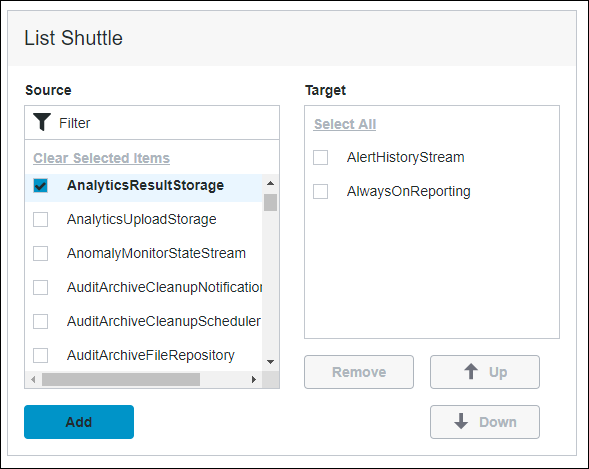
|
|
The List Shuttle widget is available as a standard widget in the platform and as a web component that you can import from an SDK.
|
The properties of the List Shuttle widget follow:
|
Property Name
|
Description
|
Base Type
|
Default Value
|
Bindable? (Y/N)
|
Localizable? (Y/N)
|
|---|---|---|---|---|---|
|
TabSequence
|
Sets the sequence in which the widget is highlighted when you press TAB.
|
NUMBER
|
n/a
|
N
|
N
|
|
DisplayField
|
The infotable field that represents the data value.
|
INFOTABLE
|
n/a
|
N
|
N
|
|
ListFormat
|
Applies a specific renderer for the data that is displayed.
|
n/a
|
n/a
|
N
|
N
|
|
Disabled
|
Disables the widget in the mashup. The widget appears but it is not available to use.
|
BOOLEAN
|
False
|
Y
|
N
|
|
CustomClass
|
Defines the CSS to the top div of the widget. When entering multiple classes, separate each class with a space.
|
STRING
|
n/a
|
Y
|
N
|
|
SelectedItems
|
The infotable source for the items that are selected in the list.
|
INFOTABLE
|
n/a
|
Y
|
N
|
|
SingleSelect
|
Sets single selection or multiple selection.
|
BOOLEAN
|
False
|
Y
|
N
|
|
HideFilter
|
Shows or hides the filter on the source list.
|
BOOLEAN
|
False
|
Y
|
N
|
|
Data
|
The data source for the widget.
|
INFOTABLE
|
n/a
|
Y
|
N
|
|
ListShuttleLabel
|
The text that appears in the label of the List Shuttle widget.
|
STRING
|
List Shuttle
|
Y
|
Y
|
|
ListShuttleLabelAlignment
|
Aligns the label to the Left, Right or Center in the widget.
|
STRING
|
Left
|
Y
|
N
|
|
ListShuttleLabelType
|
Sets the type of the label as Header, Sub-Header, Label or Body.
|
STRING
|
Sub-Header
|
Y
|
N
|
|
SourceListLabel
|
The text that appears in the label of the source list.
|
STRING
|
Source
|
Y
|
Y
|
|
SourceListLabelAlignment
|
Aligns the label to the Left, Right or Center in the source list.
|
STRING
|
Left
|
Y
|
N
|
|
SourceListLabelType
|
Sets the type of the label as Header, Sub-Header, Label or Body.
|
STRING
|
Label
|
Y
|
N
|
|
TargetListLabel
|
The text that appears in the label of the target list.
|
STRING
|
Target
|
Y
|
Y
|
|
TargetListLabelAlignment
|
Aligns the label to the Left, Right or Center in the target list.
|
STRING
|
Left
|
Y
|
N
|
|
TargetListLabelType
|
Sets the type of the label as Header, Sub-Header, Label or Body.
|
STRING
|
Label
|
Y
|
N
|
|
ResetToDefaultValue
|
Resets the lists to their default values.
|
n/a
|
n/a
|
Y
|
N
|