Mashup Project and Tags Filter
Project and Tags filters help you or other users find a mashup more easily in the Mashups list.
The Project and Tags filters are displayed when you click on the filter icon next to the search box. The Project filter enables you to filter the mashups list by entities that are associated with the selected project. The Tags filter enables you to filter the list by entities that contain the selected tags.
Some system objects are hidden by default. To display those objects, select the Show System Objects check box. Select Search Descriptions to search the mashups using their descriptions.
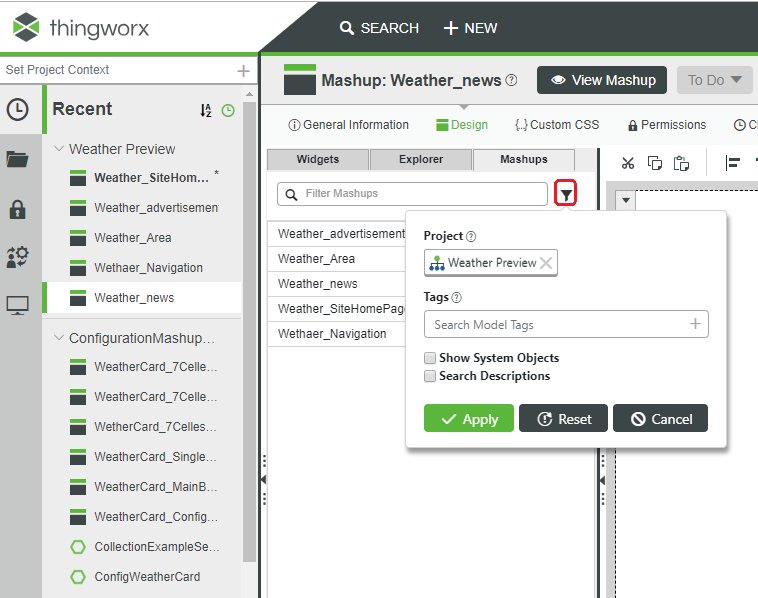
Create Project and Tags Filter
To associate projects or tags to a mashup, do the following:
1. Select a mashup and go to the General Information tab.
2. Click + in the Project or Tags field, and then add projects or tags as required.
Click X to change your selection.
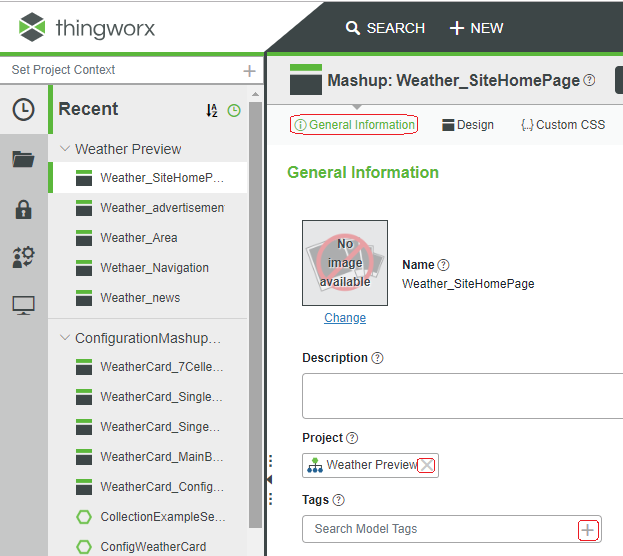
3. Save the mashup.