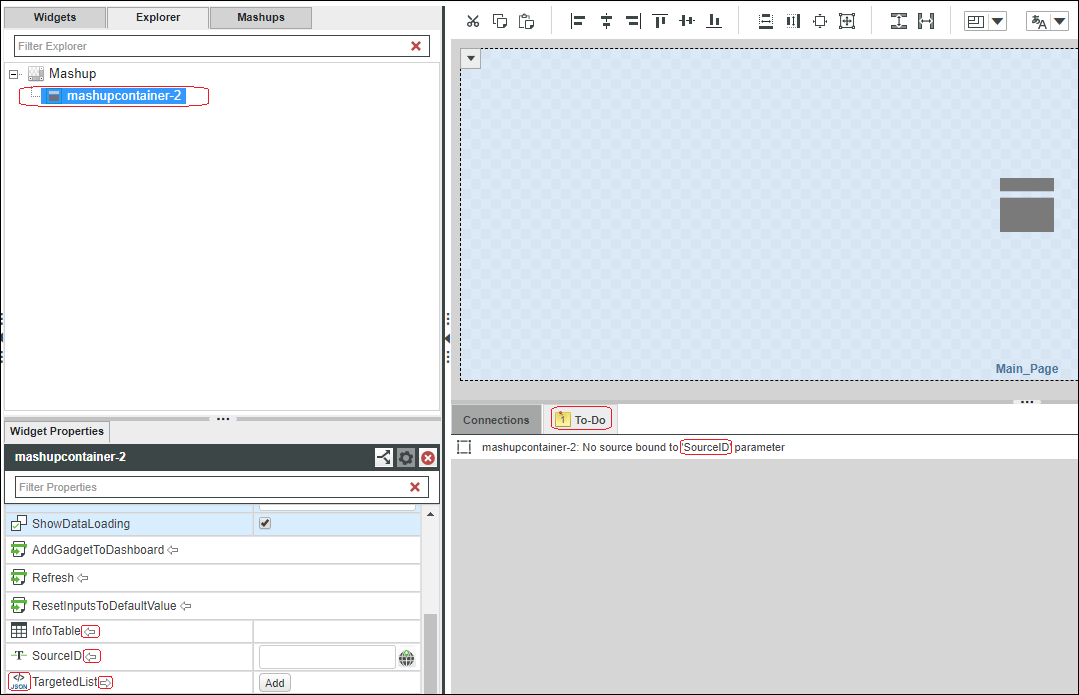Configuring Mashup Parameters
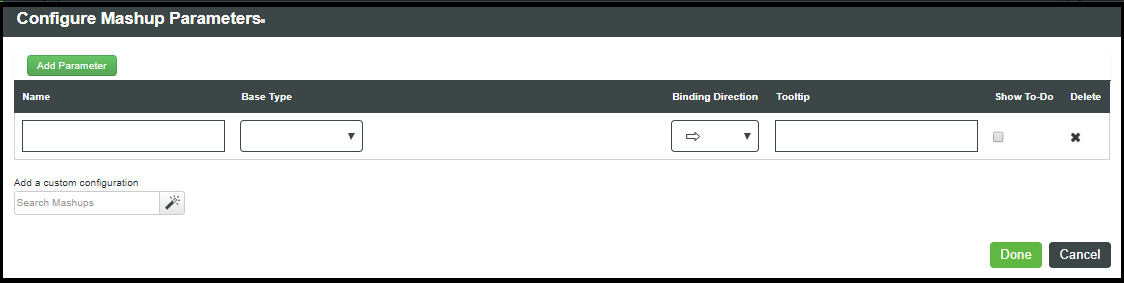
You can create and configure parameters for your mashups. These parameters are bindable sources and targets that have have a Parameter Value Changed event. The following fields are available to configure mashup parameters:
• Name: The name of the parameter.
• Base Type:
Base Type | Description | ||
|---|---|---|---|
BOOLEAN | A true or false value. | ||
DASHBOARDNAME | The name of a dashboard. | ||
DATASHAPENAME | A reference to a Data Shape in the model, and therefore has special handling. | ||
DATETIME | A formatted date and time. | ||
HTML | Some HTML content. | ||
HYPERLINK | A standard URL (e.g., www.thingworx.com). | ||
IMAGE | Binary data that can be rendered as an image. | ||
IMAGELINK | A URL link to an image. | ||
INFOTABLE | A standard representation of data in ThingWorx that is similar to a SQL result set. There are a number of built-in services for building, consuming, and parsing an Infotable. | ||
INTEGER | A number that can be written without a fractional component. | ||
JSON | A Javascript object notation string.
| ||
LOCATION | Standard World Geodetic System (WGS) 84 coordinate, expressed as [longitude, latitude], elevation. | ||
LONG | The LONG type should be used when a range longer than the INTEGER base type provides is required. | ||
MASHUPNAME | A reference to a ThingWorx mashup, and therefore has special handling. | ||
NOTHING | Contains nothing (void). | ||
NUMBER | A number.
| ||
PASSWORD | A masked password value. See Passwords for more information. For information about encryption methods, see Encryption. | ||
QUERY | A JSON object that includes an array of "filters.” Each filter should include "value," "type,” and "fieldname". | ||
SCHEDULE | A cron based schedule (configured using the Schedule Editor). | ||
STRING | Any amount of alpha numeric characters. | ||
STYLETHEMENAME | A reference to a style theme and therefore has special handling. | ||
TAGS | ThingWorx tag values. | ||
TEXT | Any amount of alpha numeric characters. The difference with Strings is that TEXT is indexed. | ||
THINGNAME | A reference to a thing and therefore has special handling. | ||
THINGSHAPENAME | A reference to a thing shape in the model, and therefore has special handling. | ||
THINGTEMPLATENAME | The name of a thing template. | ||
TIMESPAN | A TimeSpan object represents a time interval (duration of time or elapsed time) that is measured as a positive or negative number of days, hours, minutes, seconds. | ||
USERNAME | A reference to a ThingWorx user defined in the system. | ||
XML | An XML snippet or document. |
• Binding Direction: Source, Target, or Both.
• Tooltip: Text that is added to the mashup parameter as a tooltip when it is hovered over.
• Show To-Do: If selected, displays reminders that additional steps are required to configure the parameters in the contained mashup.
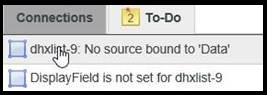
• Delete: Removes the mashup parameter.
• Add a custom Configuration Form: Add a mashup as a custom configuration.
Enhancements for ThingWorx 8.4.X and higher versions
The following enhancements are done to configure the mashup parameters:
• You can set the base type to JSON type.
This capability brings a lot of flexibility to advanced developer. JSON editor is provided to allow the user to type JSON.
• You can assign InfoTable type to a parameter without assigning the datashape.
The datashape is mandatory for ThingWorx 8.3.X and earlier versions. For 8.4.X and higher versions, it is not mandatory and therefore it is more flexible. This allows to provide different datashapes to the mashup.
• You can control the binding direction of the parameter : “←”(Source), “→” (Target), and “↔” (Both).
For 8.3.X and earlier versions, the parameter is always set to "Both" directions and therefore when the mashup is contained, you may not be clear, what is expected to do with the parameter. Now you can control the binding direction.
• You can add "To DO" indication in the "ToDo" panel per each parameter.
So when it is contained in Contained Mashup widgets, it gets a hint in the "To-Do" panel, that recommends to feed this parameter.
Once you drag a mashup to a Contained Mashup widget, the parameters become available in the property panel of ContainedMashup widget, and the following capabilities are available to you:
• You can send a JSON string to the Contained Mashup widget. JSON editor is provided to allow the user to type JSON.
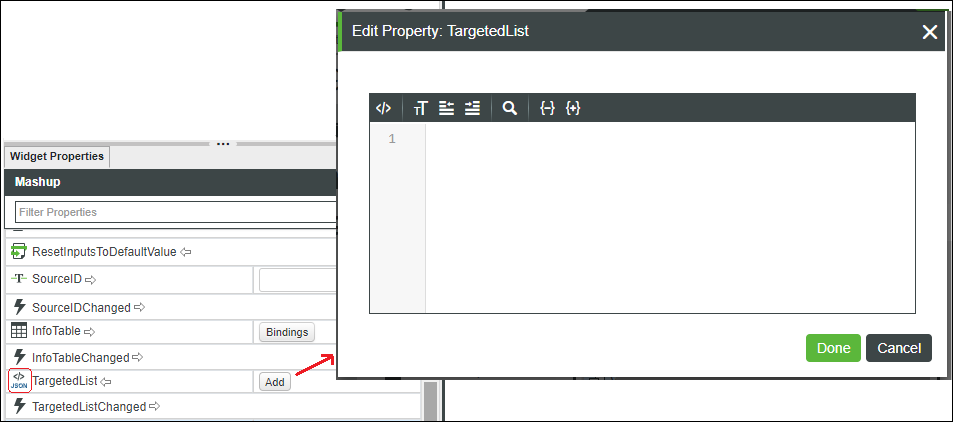
• You can send an InfoTable without predefined datashape to the contained mashup parameter. The datashape is mandatory for ThingWorx 8.3.X and earlier versions. For 8.4.X and higher versions, it is not mandatory.
• You can easily understand what is the binding direction of the parameter for the Contained Mashup: “←”(Source), “→” (Target), and “↔” (Both). For 8.3.X and earlier versions, the parameter is always set to "Both" directions.
• You have "To DO" indication in the "ToDo" panel per a parameter.
For example, for the following parameters in the image;
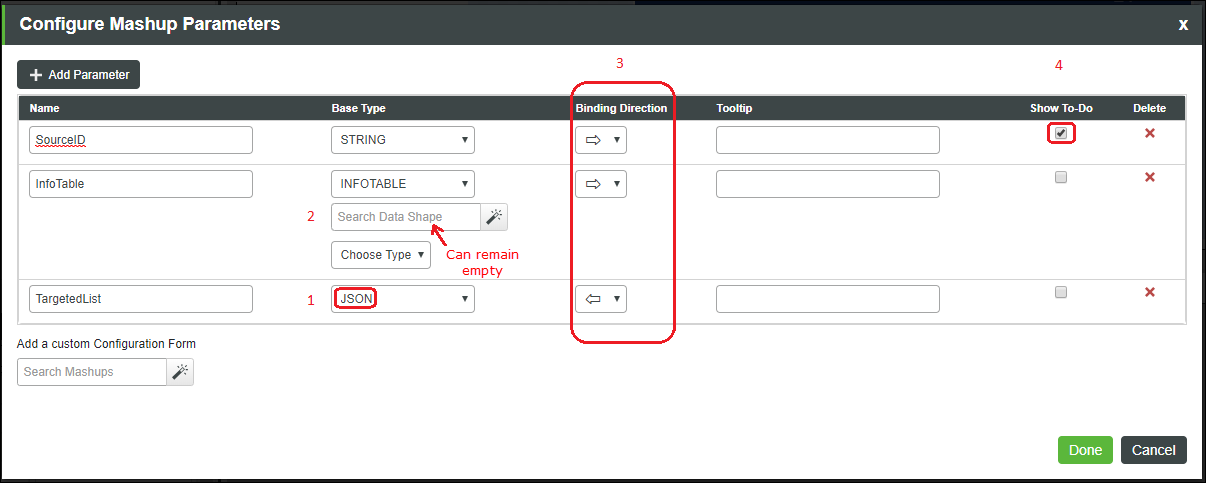
The result expected in the Contained Mashup widget is as follows: