Status Message
The Status Message function is a non-visual widget that you can use to display an error, info, or warning message. You can use the function to notify users about events, provide additional information, and display warning messages. The status messages appears at the top of the Mashup when the ShowMessage service is triggered by an event.
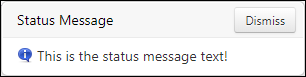
Function Options
You can set the following configuration options for the Status Message function:
• Description—Sets a description for the function.
• Message Type—Sets the style of the message. Select Error, Info, or Warning to change the status message icon.
• Message—The text to display in the message.
Creating a Status Message Function
1. On the Functions panel, click  . The New Function dialog opens.
. The New Function dialog opens.
 . The New Function dialog opens.
. The New Function dialog opens.2. Select Status Message from the drop down list.
3. Enter a name for the function, and then click Next.
4. Select a message type.
5. Under Message, enter a message or select a localization token entity.
6. Click Done.
The function is added to the Functions panel under the Status Messages category.
Function Properties
The Status Message function contains the following properties.
Property | Description | Base Type | Default Value | Bindable? (Y/N) | Localizable? (Y/N) |
|---|---|---|---|---|---|
Message | A bindable property that sets the status message text. | n/a | n/a | Y | N |
ShowMessage | A bindable service that displays the status message in the mashup. | n/a | n/a | Y | N |