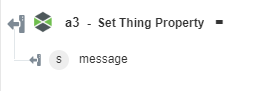Set Thing Property
Use this action to set a property value for a ThingWorx Thing entity.
Using the Set Thing Property Action
To use this action in your workflow, you need to connect it to ThingWorx Flow. To connect to a flow, do the following:
1. Drag the Set Thing Property action under the ThingWorx connector to the canvas, place the pointer on the action, and then click  or double-click the action. The Set Thing Property action window opens.
or double-click the action. The Set Thing Property action window opens.
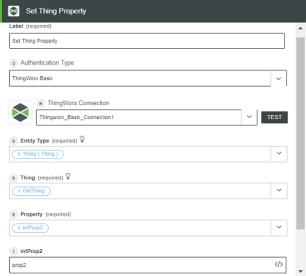
2. Edit the label name, if needed. By default, the label name is same as the action name.
3. To add a connection, refer to the section Adding a Connection in the ThingWorx connector topic. The default value is ThingWorx App Key.
If you previously added a ThingWorx connection, select a connection from the list. |
4. In the Entity Type field, select a Thing, ThingTemplate, or ThingShape.
5. In the Thing field, select a Thing on which the property is to be set. A list for first 500 items is displayed. To view more items, click LOAD MORE.
For the Thing, ThingTemplate, or ThingShape lookups, first 2,000 items are queried. If the item that is searched for is not on the list, apply an initial filtering to get the item in the result set. |
6. In the Property field, select a property.
7. In the Value field, enter a value to be set for the Thing property. The property value field is dynamically loaded depending on the selected property.
8. Click Done.
Output Schema
The output schema for Set Thing Property action returns a message string. For example, when an action successfully completes, appropriate message appears.
See a sample output schema in the figure that follows: