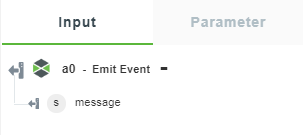Emit Event
Use this action to emit an event in ThingWorx.
An event can be as simple as a new data value from a machine to more complex events from many data points and their dependencies. There should be a subscriber to the event in the model. The subscriber is sent a data packet and the subscription is initiated. If no one is subscribed to the event (no one is listening), nothing happens.
Using the Emit Event Action
To use this action in your workflow, you need to connect it to ThingWorx Flow. To connect to a flow, do the following:
1. Drag the Emit Event action under the ThingWorx connector to the canvas, place the pointer on the action, and then click  or double-click the action. The Emit Event action window opens.
or double-click the action. The Emit Event action window opens.
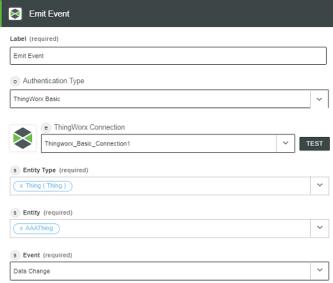
2. Edit the label name, if needed. By default, the label name is same as the action name.
3. To add a connection, refer to the section Adding a Connection in the ThingWorx connector topic. The default value is ThingWorx App Key.
If you previously added a ThingWorx connection, select a connection from the list. |
4. In the Entity Type field, select the ThingWorx entity types such as Things, DataTable, and so on.
5. In the Entity field, select an appropriate entity.
6. Select an Event from the list, and then enter the Parameters. The parameters are dynamically loaded based on the event selected.
7. Click Done.
Output Schema
The output schema for Emit Event action returns a message string. For example, when an action successfully completes, an appropriate message appears.
See a sample output schema in the figure that follows: