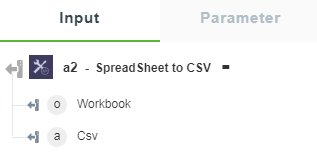SpreadSheet to CSV
Use this action to convert a spreadsheet (xlsx file) into a CSV file.
Using SpreadSheet to CSV Action
To use this action in your workflow, connect it to ThingWorx Flow. To connect to the flow, do the following:
1. Click  , drag the SpreadSheet to CSV action under the SpreadSheet utility to the canvas, place the pointer on the action, and then click
, drag the SpreadSheet to CSV action under the SpreadSheet utility to the canvas, place the pointer on the action, and then click  or double-click the action. The SpreadSheet to CSV action window opens.
or double-click the action. The SpreadSheet to CSV action window opens.
2. Edit the Label name, if needed. By default, the label name is same as the action name.
3. In the Workbook Object field, enter the workbook object returned by spreadsheet read.
4. Click Done.
Output Schema
The SpreadSheet to CSV action returns an output schema as shown in the figure that follows: