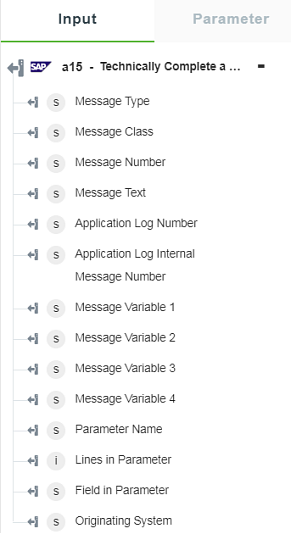Technically Complete a Maintenance Order
The setting of a technical confirmation indicates that the order is finished for a plant maintenance.
Use this action to get the maintenance order details that are technically complete.
The following BAPI has been used for this action:
Using the Technically Complete a Maintenance Order Action
To use this action in your workflow, connect it to ThingWorx Flow. To create a flow, do the following:
1. Drag the Technically Complete a Maintenance Order action under the SAP connector to the canvas, place the pointer on the action, and then click  or double-click the action. The Technically Complete a Maintenance Order action window opens.
or double-click the action. The Technically Complete a Maintenance Order action window opens.
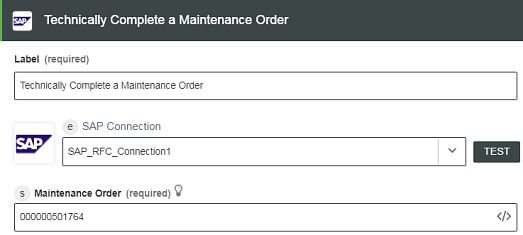
2. Edit the label name, if needed. By default, the label name is same as the action name.
3. To add a connection, refer to the section Adding a SAP Connection in the SAP connector topic.
4. In the Maintenance Order field, enter a maintenance order id.
5. Click Done.
Output Schema
The Technically Complete a Maintenance Order action returns a static output schema. See a sample output schema in the figure that follows: