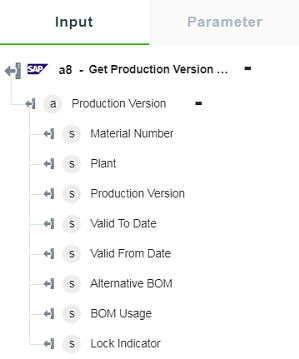Get Production Version of Material
Production version defines what BOM is relevant for production. It is important for PLM applications, since different BOM usages are usually utilized for Engineering and Production.
Use this action to get the production version of a material.
The following BAPI has been used for this action:
• RFC_READ_TABLE
Using the Get Production Version of Material Action
To use this action in your workflow, connect it to ThingWorx Flow. To create a flow, do the following:
1. Drag the Get Production Version of Material action under the SAP connector to the canvas, place the pointer on the action, and then click  or double-click the action. The Get Production Version of Material action window opens.
or double-click the action. The Get Production Version of Material action window opens.
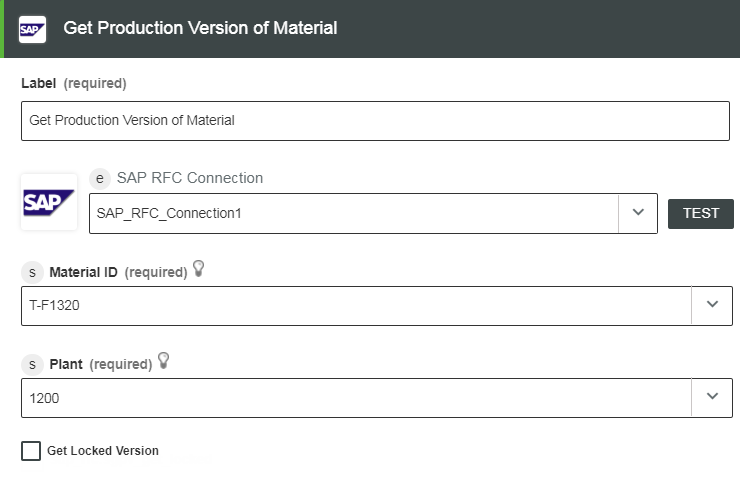
2. Edit the label name, if needed. By default, the label name is same as the action name.
3. To add a connection, refer to the section Adding a SAP Connection in the SAP connector topic.
4. In the Material ID field, enter minimum 3 characters to search for the material id.
5. In the Plant field, select an available plant for the provided material list.
6. Select the Get Locked Version check box to fetch all the locked production versions of the materials. If you do not select this check box, the production versions that are not locked appear.
7. Click Done.
Output Schema
The Get Production Version of Material action returns a static output schema. See a sample output schema in the figure that follows: