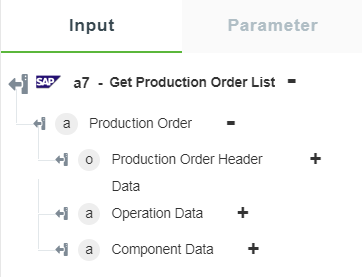Get Production Order List
A production order defines which material is to be processed, at which location, and at what time, and how much quantity is required. It also defines which components and sequence of operations are used and how the order costs are settled.
This action returns a list of production orders, operation data, and component data in a given plant and work center. It also provides date filtering capabilities.
The following BAPI has been used for this action:
Using the Get Production Order List Action
To use this action in your workflow, connect it to ThingWorx Flow. To create a flow, do the following:
1. Drag the Get Production Order List action under the SAP connector to the canvas, place the pointer on the action, and then click  or double-click the action. The Get Production Order List action window opens.
or double-click the action. The Get Production Order List action window opens.
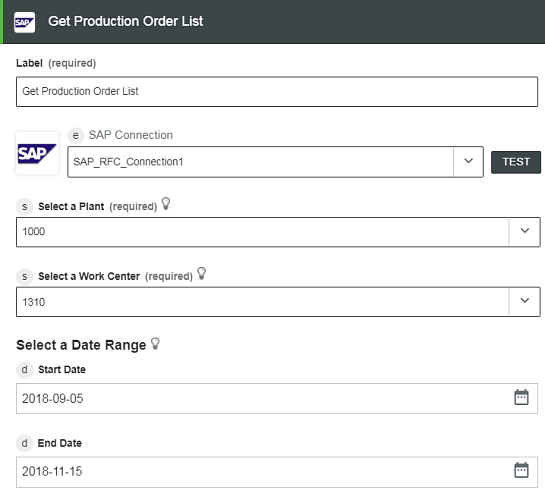
2. Edit the label name, if needed. By default, the label name is same as the action name.
3. To add a connection, refer to the section Adding a SAP Connection in the SAP connector topic.
4. In the Select a Plant field, select an available plant from the list.
5. In the Select a Work Center field, select an available work center.
6. Click  to select a Start Date and End Date to get the production order list between the specified range. To get production order list from a specified date to the current date, select only the Start Date option.
to select a Start Date and End Date to get the production order list between the specified range. To get production order list from a specified date to the current date, select only the Start Date option.
This is an optional step. |
7. Click Done.
Output Schema
The Get Production Order List action returns a static output schema. See a sample output schema in the figure that follows: