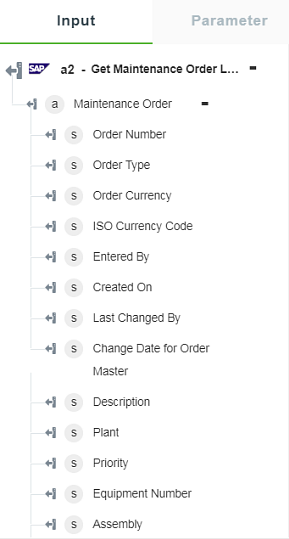Get Maintenance Order List
Maintenance order is a detailed planning assistance for maintenance tasks that are to be performed. A maintenance order consists of:
• Order header
• Object list
• Operation
• Material list
• Production resources or tools
• Settlement rule
• Costs
Use this action to get the maintenance order list and its details.
The following BAPI has been used for this action:
Using the Get Maintenance Order List Action
To use this action in your workflow, connect it to ThingWorx Flow. To create a flow, do the following:
1. Drag the Get Maintenance Order List action under the SAP connector to the canvas, place the pointer on the action, and then click  or double-click the action. The Get Maintenance Order List action window opens.
or double-click the action. The Get Maintenance Order List action window opens.
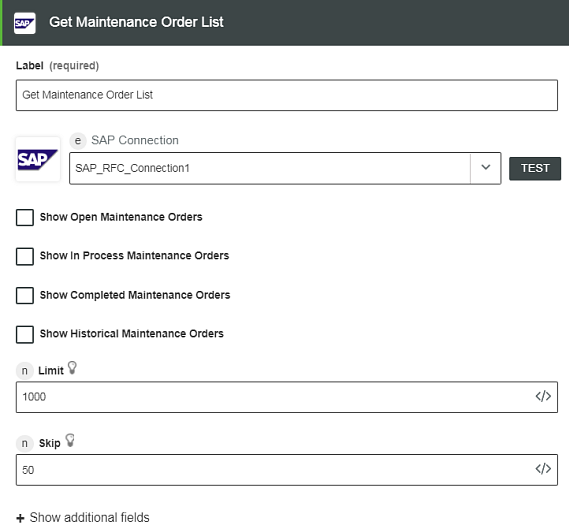
2. Edit the label name, if needed. By default, the label name is same as the action name.
3. To add a connection, refer to the section Adding a SAP Connection in the SAP connector topic.
4. Select the following check boxes to display the status of maintenance orders:
◦ Show Open Maintenance Orders
◦ Show In Process Maintenance Orders
◦ Show Completed Maintenance Orders
◦ Show Historical Maintenance Orders
5. Enter the number of records to limit.
6. Click + to view the additional filtering options to get the maintenance order based on the following criteria: Plant, Work Center, Material, and so on.
7. Click Add to select the filtering criteria details:
◦ Select a Criteria—Filter the maintenance orders.
If no filtering criteria is set, then the records for the last 90 days are fetched. You can fetch the records from a specified date if you select the Show From Date option. |
If you select Plant as a filtering criteria to fetch the maintenance orders, then you need to enter the Work Center as a filtering criteria for the action. Other criteria such as Work Center, Assembly, Location Plant, and so on work independently.
◦ Select Option—An operation to perform on the selected criteria.
◦ Select Range Inclusion/Exclusion—Whether to include or exclude the ranges provided in the fields that follows.
◦ Enter lower range—Operator that displays the specified number of records with the lowest values.
◦ Enter upper range—Operator that displays the specified number of records with the highest values.
Click Add to add multiple filtering options.
8. Click Done.
Output Schema
The Get Maintenance Order List action returns a static output schema. See a sample output schema in the figure that follows: