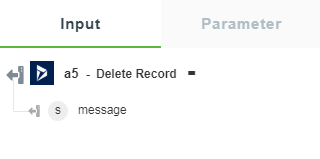Delete Record
The entity type is the fundamental building block for describing the structure of data with the Entity Data Model (EDM). In a conceptual model, entity types are constructed from properties and they describe the structure of top-level concepts such as customers and orders in a business application. Similarly, a class definition in a computer program is a template for class instances, an entity type is a template for the entities. An entity represents a specific object such as a specific customer or order. Each entity must have a unique entity key within an entity set. An entity set is a collection of instances for a specific entity type. Entity sets, and association sets are logically grouped in an entity container. Inheritance is supported with entity types—one entity type can be derived from another.
Use this action to delete instances of a Dynamics 365 CRM entity type.
Using the Delete Record Action
To use this action in your workflow, connect it to ThingWorx Flow. To connect to the flow, do the following:
1. Drag the Delete Record action under the Dynamics 365 CRM connector to the canvas, place the pointer on the action, and then click  or double-click the action. The Delete Record action window opens.
or double-click the action. The Delete Record action window opens.
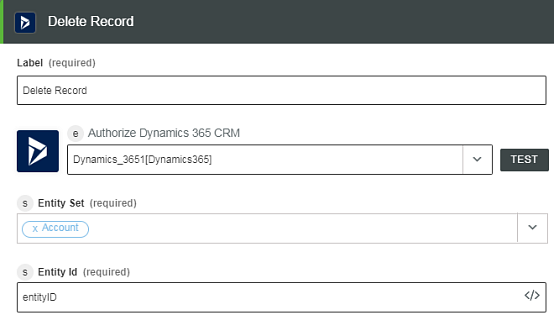
2. Edit the label name, if needed. By default, the label name is same as the action name.
3. To add a new authorization, refer to the Authorize Dynamics 365 CRM section in the Dynamics 365 CRM connector topic.
If you previously added a Dynamics 365 CRM authorization, select an authorization from the list. |
4. In the Entity Set field, select the required entity set from which the record is deleted.
5. Enter the Entity Id to delete, and then click Done.
Output Schema
The output schema for Delete Record action returns a message string. For example, when an action completes successfully, appropriate message appears. See a sample output schema in the figure that follows: