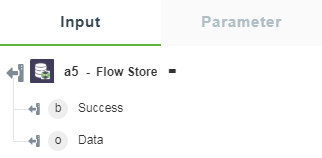Flow Store
This action helps to store one or more key-value pairs to ThingWorx Flow database and retrieve it whenever required. All the keys stored using this action have a local scope. If you store a key for a flow, its value can be retrieved within the same workflow only. It cannot be used in any other workflow.
Using the Flow Store Action
To use this action in your workflow, connect it to ThingWorx Flow. To connect to the flow, do the following:
1. Click  and drag the Flow Store action under the Data Store utility to the canvas, place the pointer on the action, and then click
and drag the Flow Store action under the Data Store utility to the canvas, place the pointer on the action, and then click  or double-click the action. The Flow Store action window opens.
or double-click the action. The Flow Store action window opens.
2. Edit the label name, if needed. By default, the label name is same as the action name.
3. From the Select Action list, select an action:
◦ GET—In the Get Data from Flow Store section, enter the Key name to retrieve its value.
Click Add to enter multiple data instances.
◦ SET—In the Set Data in Flow Store section, enter the information that follows:
▪ Key—The key name that you want to set.
▪ Value—The value to assign to the key.
Click Add to enter multiple data instances.
4. Click Done.
Output Schema
The Flow Store action returns an output schema as shown in the figure that follows: