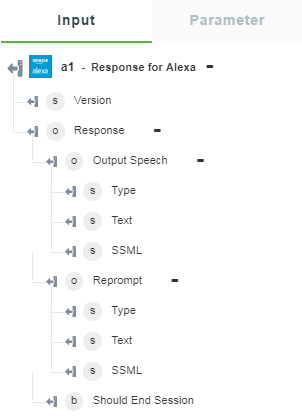Response for Alexa
Amazon Alexa is an intelligent voice assistant that powers Amazon echo and voice enabled smart speaker developed by Amazon. Use this action to form a custom response and reprompt for Alexa. You can use the JSON output for other actions, and then format the output in a way that Alexa understands and requires to respond.
Using the Response for Alexa Action
To use this action in your workflow, connect it to ThingWorx Flow. To connect to the flow, do the following:
1. Click  and drag the Response for Alexa action under the Amazon Alexa utility to the canvas, place the pointer on the action, and then click
and drag the Response for Alexa action under the Amazon Alexa utility to the canvas, place the pointer on the action, and then click  or double-click the action. The Response for Alexa action window opens.
or double-click the action. The Response for Alexa action window opens.
2. Edit the label name, if needed. By default, the label name is same as the action name.
3. In the Response Speech section, enter the details that follow:
◦ Speech Type—A string containing the type of output speech to render.
◦ Enter Response Speech—Text that Alexa renders as a voice response to a user’s request.
4. In the Reprompt Speech section, enter the details that follows:
◦ Speech Type—A string containing the type of reprompt speech to render.
◦ Enter Reprompt Speech—Text to render as a reprompt from Alexa.
5. Click + to select an option to end the session in the Should End Session field. Select true to end the session or select false.
6. Click Done.
Output Schema
The Response for Alexa actions returns an output as shown in the figure that follows: