Configuration of Audit Subsystem
Once it is enabled, you can review, and if necessary, change the values of the operating parameters for the audit subsystem from ThingWorx Composer:
1. Assuming that you have navigated to the AuditSubsystem pages, click Configuration.
The Configuration page for the AuditSubsystem in the next-generation version of ThingWorx Composer follows:
Figure 1. AuditSubsystem Configuration in Next Generation Composer
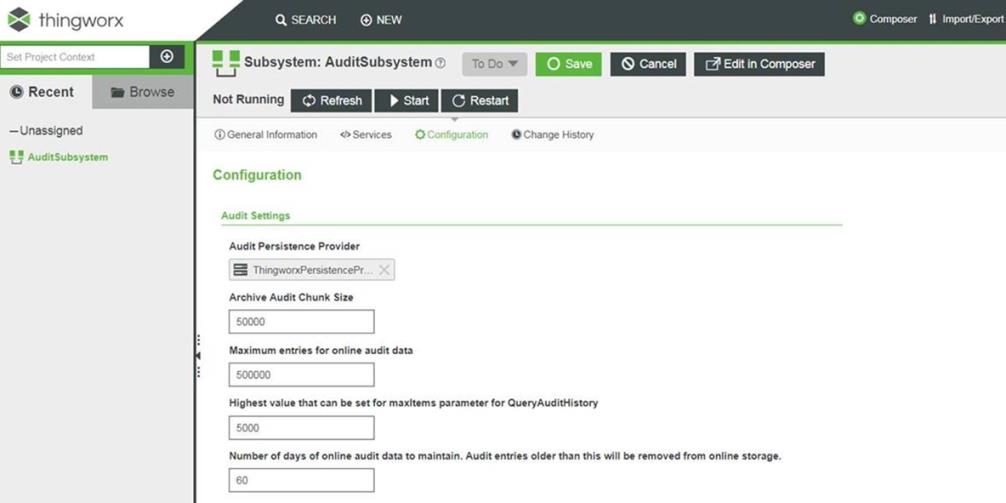
2. Review the default settings, and if necessary, change them, using the information in the table below for guidance.
3. Click Save.
4. If you have not previously started the subsystem, click Start to start the subsystem. If you have previously started the subsystem, click Restart to stop and start the subsystem with your configuration changes.
Parameter | Description | Default Value | Valid Values |
|---|---|---|---|
Audit Persistence Provider | The persistence provider used to write the audit data. By default, this setting is the database instance for ThingWorx. However, for optimal performance of the audit subsystem the ThingWorx persistence provider must be a PostgreSQL database. | ThingworxPersistenceProvider | The name of your ThingWorx Persistence Provider. |
Archive Audit Chunk Size | The number of rows that will be archived before a new chunk file is created Over time, you may want to adjust the size, depending on volume, size of audit messages, and performance of the archive process. | 50000 | This setting can be any value greater than or equal to 10000 rows. |
Maximum entries for online data (maxEntriesOnlineAuditData) | The maximum number of rows that an audit table can hold. | 500000 rows. | Positive numbers (integers) only. A negative value is not allowed. |
Highest value that can be set for maxItems parameter for the QueryAudit History service | The maximum number of rows that can be set for the maxItems parameter of a query. | 5000 | This value must be greater than or equal to 500 (INTEGER). |
Number of days of online audit data to maintain. | The number of days to keep audit messages online. This value is used by the archive operation of the subsystem to determine which messages should be moved to the offline repository of the audit subsystem. Data that is older than this number of days will be removed from online storage after being copied to offline storage. | 60 days. | INTEGER values only |
To view the subsystem values while it is running, go to > . |