Account Lockout Settings
An administrator can configure the account lockout settings by navigating to > > > .
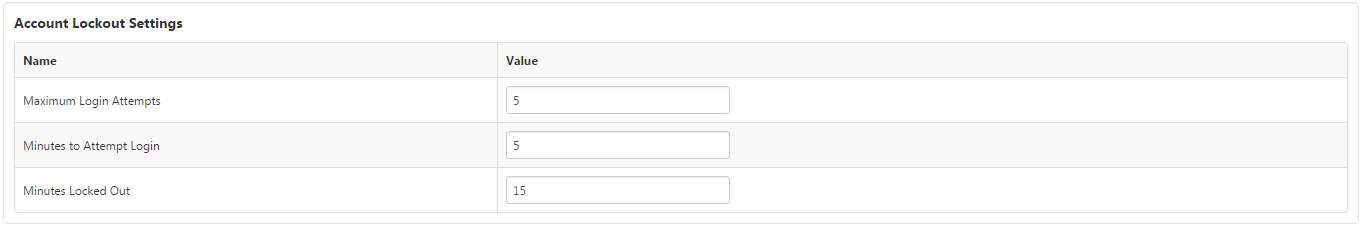
• Maximum Login Attempts—Number of log in attempts a user is allowed within the time specified in Minutes to Attempt Login before a lockout. By default, this is set to five attempts.
• Minutes to Attempt Login—Amount of time a user is allowed for the maximum login attempts specified before a lockout. By default, this is set to five minutes.
• Minutes Locked Out—Amount of time a user is locked out. By default, this is set to 15 minutes. For example, if a user attempts five unsuccessful logins within five minutes, the account is locked for 15 minutes. After 15 minutes, the user has another five attempts.
If Minutes Locked Out is set to 0, the user account is not automatically unlocked, and an administrator must manually unlock the account. |