Creating an Alert
To create an alert, follow the steps below:
1. From Composer, browse and open a Thing, Thing Shape, or Thing Template for which you want to create an alert.
2. In the Properties and Alerts area, click Alerts, and then click Add. A new alert pane opens on the right-hand side of the window. For example:
|
|
Alert names should be unique for each entity.
|
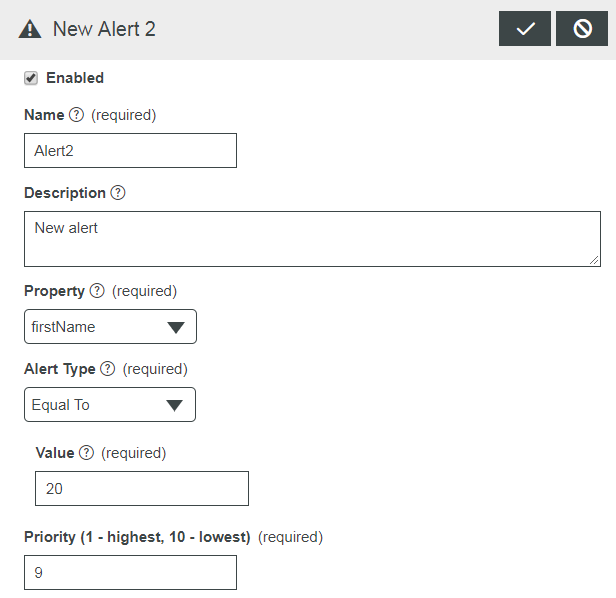
3. To enable the alert, select the Enabled check box.
4. Enter a name and description for the new alert.
5. Select a property and an alert type to which you want to configure an alert, and then enter its value.
6. Click the check mark ( ). A new alert is created.
). A new alert is created.
7. Click Save to save the Thing, Thing Shape, or Thing Template for which the alert is created.