Widget Events
Widget events enable you to execute services of other widgets, functions, and data services. Events are triggered based on a change to the widget state, data, or following user interaction.
When creating a ThingWorx Mashup, data services and bindings are important features you need to consider during your build. When you add widgets to a mashup, they do not contain data; to add data, you must bind data from data services. Binding data allows you to visualize the data flow between events and widgets.
The following image shows an example of bindable properties. The out arrow icon ( ) indicates that the property is bindable.
) indicates that the property is bindable.
 ) indicates that the property is bindable.
) indicates that the property is bindable.
When on the canvas, click the arrow icon ( ) next to the properties to open the context menu. The menu will provide you with context regarding the property and its bindings. Then, drag the event from the list to a service on the Data panel to create a binding.
) next to the properties to open the context menu. The menu will provide you with context regarding the property and its bindings. Then, drag the event from the list to a service on the Data panel to create a binding.
 ) next to the properties to open the context menu. The menu will provide you with context regarding the property and its bindings. Then, drag the event from the list to a service on the Data panel to create a binding.
) next to the properties to open the context menu. The menu will provide you with context regarding the property and its bindings. Then, drag the event from the list to a service on the Data panel to create a binding.The following image shows an event binding to a data service:
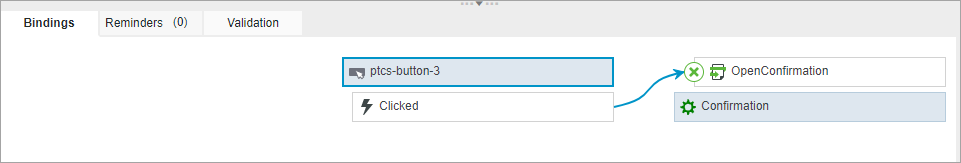
To learn more about events and bindings, see Data Service Events.