Configuring the Tab Sequence
Tab Sequence allows you to configure the order of focus when using the TAB key to navigate between widgets in a mashup. By default, the focus border around the widget moves from left to right and top to bottom. You can set a custom sequence using the TabSequence property.
The TabSequence property is a common property that is available for all widgets in Mashup Builder. The value of the tab sequence determines the order of focus when using the keyboard to navigate between widgets. When the value is set to zero or a positive number, the widget is included when navigating using the TAB key.
To set the tab sequence for widgets in a mashup, perform the following steps:
1. Select a widget on the canvas or using the Explorer panel.
2. On the Properties panel, edit the TabSequence property.
The widget order is defined by the value of the number. For example, a widget with a value of 4 receives focus before a widget that has a value of 5 and after a widget with a value of 3.
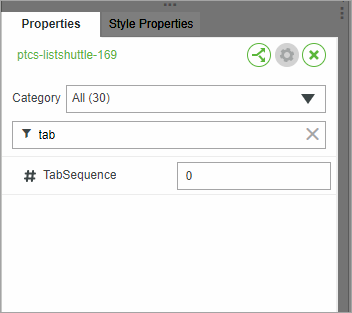
3. Repeat the previous step for any other widget on the mashup that you want to include in the custom tab sequence.
4. Click Save, then view mashup.
The order of navigation when using the TAB key is set based on the values you specified.
Supported Tab Sequence Values
The following table lists the supported values within the TabSequence property.
Tab Sequence Value | Description | Example | ||
|---|---|---|---|---|
0 | This is the default value for all widgets in a mashup. The focus sequence is set based on the widget order in the mashup layout from left to right and top to bottom. | |||
Negative number | Excludes the widget from the tab sequence when using the TAB key. However, focus is still applied when the widget is clicked.
| |||
Positive number | The sequence number of the widget when using the TAB key.
|