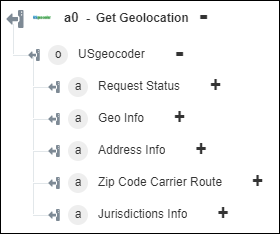Get Geolocation
Use this action to retrieve geolocation details, such as the latitude and longitude of a place in the US.
Complete the following steps to use the Get Gelocation action in your workflow:
1. Drag the Get Geolocation action under the USgeocoder connector to the canvas, place the pointer on the action, and then click  or double-click the action. The Get Geolocation window opens.
or double-click the action. The Get Geolocation window opens.
2. Edit the Label, if needed. By default, the label name is the same as the action name.
3. In the Authorize USgeocoder field, enter USgeocoder authorized key. Retrieve this value from your USgeocoder account.
4. In the Zip Code field, enter the zip code.
5. In the Address field, enter the street address.
6. In the Exact Address Match field, select true to validate the specified street address; otherwise, select false. The action fails if the provided address is wrong.
Output schema