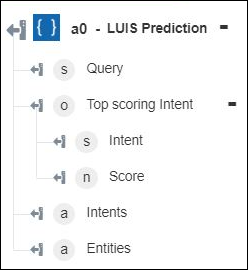LUIS Prediction
Use the LUIS Prediction action to extract intents and entities from the specified text against your LUIS model. For more information, see Azure Language Understanding.
Prerequisite
Before using the LUIS Prediction action in your workflow, ensure that you build your LUIS application at the LUIS Portal. Ensure that you have the following values from your application:
◦ Application ID
◦ Authoring Key
◦ Authoring Region
Complete the following steps to use the LUIS Prediction action in your workflow:
1. Drag the LUIS Prediction action under Azure to the canvas, place the pointer on the action, and then click  or double-click the action. The LUIS Prediction window opens.
or double-click the action. The LUIS Prediction window opens.
2. Edit the Label, if needed. By default, the label name is the same as the action name.
3. To add an Azure connector type, refer to Supported Azure Connector Types.
If you previously added a connector type, select the appropriate Connector Type, and under Connector Name, select the connector.
4. Click TEST to validate the connector.
5. Click MAP CONNECTOR to execute the action using a connector that is different from the one that you are using to populate the input fields. In the Runtime Connector field, provide a valid Azure connector name. For more information about MAP CONNECTOR, see Using Map Connector.
If you selected Connector Type as None, the MAP CONNECTOR option is not available.
6. In the LUIS Application ID list, select one of the following:
◦ Select Specify and do the following:
1. In the Application ID field, enter the ID of your LUIS application.
2. In the Resource Group list, select the appropriate resource group defined under your Azure subscription.
3. In the LUIS Account list, select the LUIS account defined in your resource group.
4. In the Query field, enter the text for which you want to predict the intents and entities.
◦ Choose Select and do the following:
1. In the Authoring Key field, enter the authoring key of your LUIS application.
2. In the Authoring Region list, select the authoring region of your LUIS application.
3. In the LUIS Application list, select your LUIS application.
4. In the Resource Group list, select the appropriate resource group defined under your Azure subscription.
5. In the LUIS Account list, select the LUIS account defined in your resource group.
6. In the Query field, enter the text for which you want to predict the intents and entities.
7. Click Done.
Output schema
The LUIS Prediction action returns the intents and entities and the top scoring intent and its score.