User Profile Configuration
The user profile configuration allows an administrator to control which categories and entities should be displayed for an individual user.
The user profile configuration does not apply to members of the administrator group. All categories and entity collections are available for an administrator.
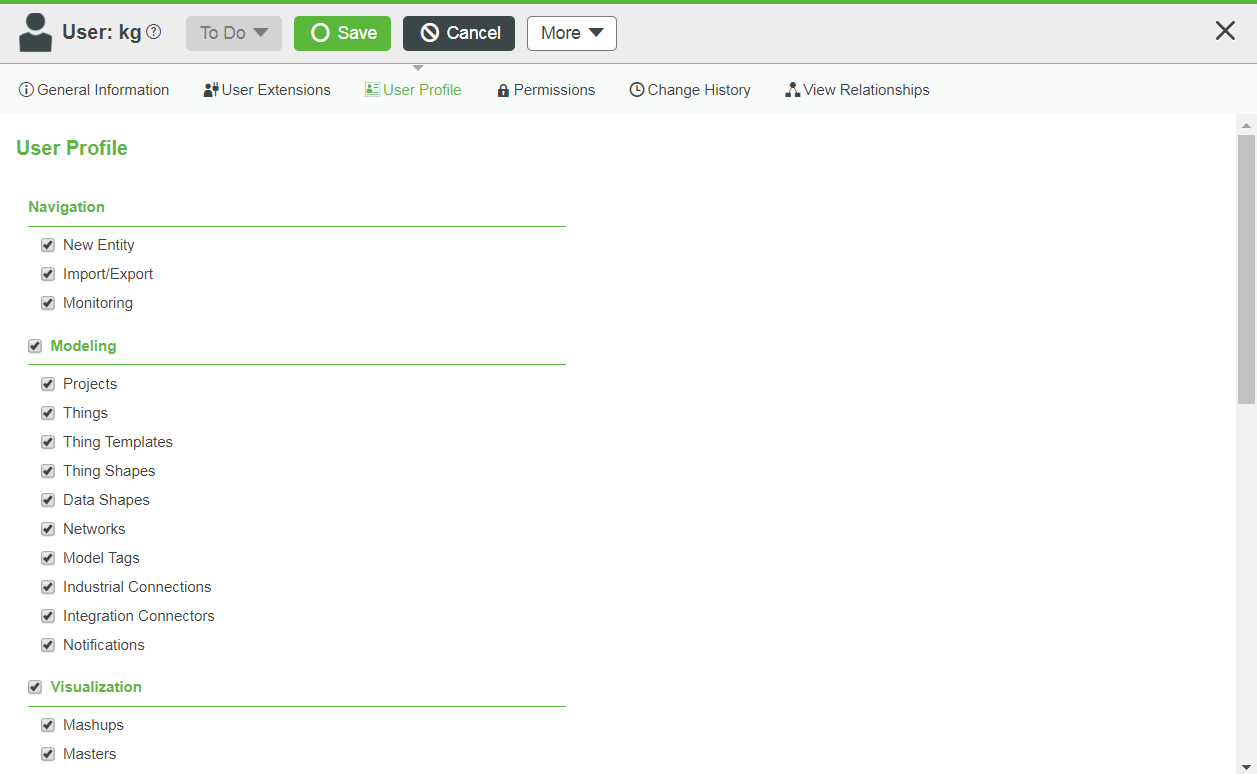
Configuring User Profiles
To configure a user profile, do the following:
1. To create a new user from Composer, browse > , then click New.
2. Enter a name, description, and other optional information, and then click Save.
3. In the User Profile area, clear the entities that you want to hide from the user.
4. Click Save.
Upgrading User Profile Configurations
After upgrading to a new version of ThingWorx, user profile configurations do not automatically persist if new configuration fields exist in the newer version.
After upgrading, you must open each user profile configuration, make any changes, and save.