Proxy Server Support for Android
Proxy settings can be configured for all examples provided with the Java SDK, including Android applications. All sample Android applications provided with the Java SDK have a preference settings like the one shown here.
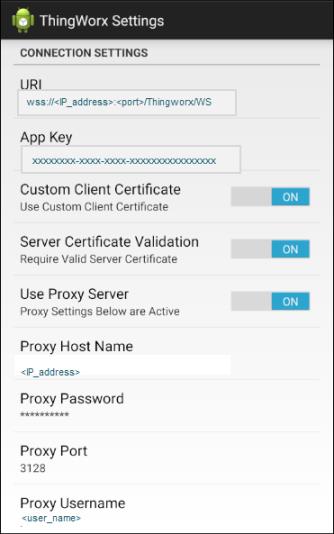
If the Use Proxy Server setting is set, the proxy preferences below are used.
The SteamSensor example now requires named arguments. The table below describes them. For the code that implements the preference settings, refer to the Steam Sensor example for Android. |
Argument | Description |
|---|---|
-c <arg> | Count, the number of steam sensors to create. |
-d | Disable HTTPS error checking |
-f | Force the user of HTTPS on the selected port. |
-g <arg> | Gateway Name. If not given, no gateway is created. |
-h <arg> | Host name of the ThingWorx Platform |
-j <arg> | Proxy Host Name. If not provided, no proxy is used. |
-k <arg> | The application key used to authenticate with the ThingWorx Platform. |
-l <arg> | The logging level. One of the following:: • 1=TRACE • 2=DEBUG • 3=INFO • 4=WARM • 5=ERROR • 6=FORCE • 7=AUDIT |
-n <arg> | The Thing Name defaults to SteaamSensor. |
-p <arg> | The port used by the ThingWorx Platform. The default port is 8080. |
-q <arg> | The password for the proxy server. This argument is optional. |
-r <arg> | The port for the proxy server. This argument is optional. |
-u <arg> | The user name for the proxy server. This argument is optional. |