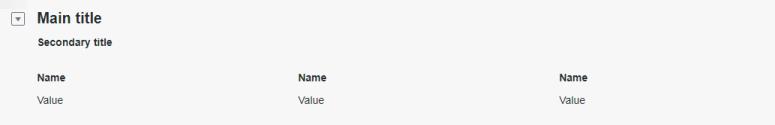
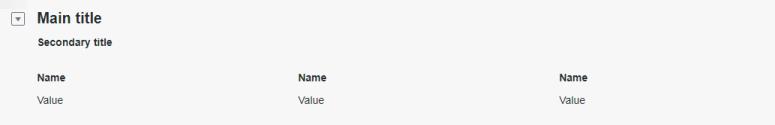
Property Name | Description | Type | Default Value | Required or Optional | |||
attributes | Property names for which the data is expected from backend system. See subproperties: | MultiValueSelector | N/A | Optional | |||
id | The property-name identifier of the attribute in the backend system. For example, “Category#Display”. | String | "" | Required | |||
ordinal | Order in which attributes appear in the component. 0 indicates the initial leftmost position. | Integer | N/A | Optional | |||
objectType | Object type for which the attributes are to be fetched. | String | "" | Required | |||
adapter | Source configuration for the backend system. See subproperties: | JSON | N/A | Required | |||
instanceName | Connector instance, meaning which connector to use to connect to the backend system. | String | "" | Required | |||
thingName | Name of the backend system or adapter from which data is retrieved. | String | "" | Required | |||
inTailoring | Whether or not the Item Identity component is tailorable in the tailoring page. Options: true, false. | Boolean | false | Optional | |||
title | The main title which appears at the top of the Item identity panel. See subproperties: | N/A | N/A | Required | |||
pattern | String that appears as primary title in the component user interface. Pattern contains numeric identifiers that are replaced dynamically. Each numeric identifier in the string corresponds to one of the property names given in id field. | String | "" | Required | |||
id | The property-name identifier of the attribute in the backend system. For example, “Subject|SubjectName”. | String | "" | Required | |||
numericIdentifier | Each id has a numeric identifier. The numeric identifier is substituted in the pattern string with the value retrieved for the id. | Integer | 1 | Required | |||
objectType | Object type for which the attributes are to be fetched. | String | "" | Required | |||
adapter | Source configuration for the backend system. See subproperties: | adapter | N/A | Required | |||
instanceName | Connector instance, meaning which connector to use to connect to the backend system. | String | "" | Required | |||
thingName | Name of the backend system or adapter from which data is retrieved. | String | "" | Required | |||
secondaryTitle | The secondary title, which appears below the primary title in the Item Identity Panel. See subproperties: | N/A | N/A | Required | |||
pattern | String that appears as secondary title in the component user interface. Pattern contains numeric identifiers that are replaced dynamically. Each numeric identifier in the string corresponds to one of the property names given in id field. | String | "" | Required | |||
id | The property-name identifier of the attribute in the backend system. For example, “Activity|Name”. | String | "" | Required | |||
numericIdentifier | Each id has a numeric identifier. The numeric identifier is substituted in the pattern string with the value retrieved for the id. | Integer | 1 | Required | |||
objectType | Object type for which the attributes are to be fetched. | String | "" | Required | |||
adapter | Source configuration for the backend system. See subproperties: | adapter | N/A | Required | |||
instanceName | Connector instance, meaning which connector to use to connect to the backend system. | String | "" | Required | |||
thingName | Name of the backend system or adapter from which data is retrieved. | String | "" | Required | |||
modelThing | See subproperties: | N/A | N/A | Required | |||
entityName | The name of the model Thing that gets the data. | String | "PTC.ItemIdentity ModelThing" | Required | |||
version | Configuration version. | String | “1.0.0” | Optional | |||
actions | Actions to show in the Action Bar in the user interface. See the Action Bar reusable component for more information and subproperties. | N/A | N/A | Optional | |||