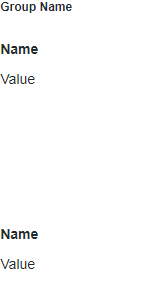
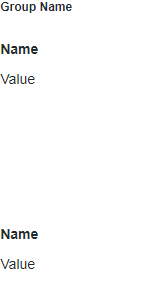
Property Name | Description | Type | Default Value | Required or Optional | ||
attributes | Property names for which the data is expected from backend system. See subproperties: | MultiValueSetsSelector | N/A | Required | ||
id | The property-name identifier of the attribute in the backend system. | String | N/A | Required | ||
ordinal | Order in which attributes appear in the component. 0 indicates the top leftmost position. | Integer | N/A | Optional | ||
objectType | Object type for which the attributes are to be fetched. | String | N/A | Required | ||
name | Name of attribute group. | String | N/A | Required | ||
adapter | Source configuration for the backend system. See subproperties: | JSON | N/A | Required | ||
instanceName | Connector instance, meaning which connector to be used to connect to the backend system. | String | N/A | Required | ||
thingName | Name of the backend system or adapter from which data is retrieved. | String | N/A | Required | ||
inTailoring | Whether or not the Attributes component is tailorable in the tailoring page. Options: true, false. | Boolean | false | Optional | ||
isMultiLine | See subproperties: | N/A | N/A | Optional | ||
value | When set to true, content values are wrapped. Also “show more/show less” link is visible if content exceeds maxHeight property value. When set to false, text is not wrapped and shown with ellipsis. Options: true, false. | Boolean | true | Required | ||
version | Configuration version. | String | 1.0.0 | Optional | ||
maxHeight | See subproperties: | N/A | N/A | Required only if value property under isMultiLine is set to true. | ||
value | Maximum height for ptcs-value-display, which includes height for both attribute name and value in the user interface. | Integer | 200 | Required only if value property under isMultiLine is set to true. | ||
version | Configuration version. | String | 1.0.0 | Optional | ||
isColumns | See subproperties: | N/A | N/A | Optional | ||
value | When set to true, attribute name-value pairs are shown in the user interface in column form, or horizontally stacked one next to the other. When set to false, attribute key-value pairs are shown in the user interface in single column, or vertically stacked one below the other. Options: true, false. | Boolean | false | Required | ||
version | Configuration version. | String | 1.0.0 | Optional | ||
maxWidth | See subproperties: | N/A | N/A | Required only if isColumns property is set to true. | ||
value | Maximum width for an attribute value in user interface. | Integer | 300 | Required only if isColumns property is set to true. | ||
version | Configuration version. | String | 1.0.0 | Optional | ||
modelThing | See subproperties: | N/A | N/A | Required | ||
entityName | The name of the model Thing that gets the data. | String | PTC.Attrib utePanelModelThing | Required | ||
version | Configuration version. | String | 1.0.0 | Optional | ||