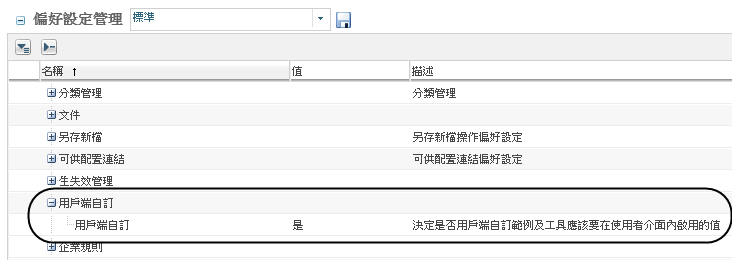使用 Windchill REST Web 服務來開發您的任務
Windchill 提供各種可在混搭中使用的 REST (Representational State Transfer,具象狀態傳輸) Web 服務。這些服務提供用來存取 Windchill 資料的方式,以及 Windchill 系統的處理能力。PTC Windchill Extension 包括啟動 Windchill REST Web 服務的 WindchillSwaggerConnector 物範本。ThingWorx Navigate 連接器的實例為 ptc-windchill-integration-connector。
|
|
Windchill 也提供了以 OData 為基礎的 Windchill REST 服務。在未來發行版本中,ThingWorx Navigate 將會使用這些服務。
我們建議您在自訂 ThingWorx Navigate 時計劃此變更。
|
Windchill REST 服務與 Windchill 稽核記錄整合。截至此 PTC Windchill Extension 發行版本,已記錄下列事件:
• 檢視屬性
• 讀取或下載內容
• 檢視表示
• 搜尋
如需有關您在任務中呼叫 REST 服務所需的資訊,請使用以下資源:
• ThingWorx 說明中有完整的一章是關於整合連接器的,例如
WindchillSwaggerConnector。在此,您可以找到背景資訊,以及如何使用連接器的資訊。請首先參閱主題「
整合連接器」。
• Windchill 文件集包括資源、端點、參數、表示及其結構的描述。欲存取此文件集,按一下「導覽器」中的「自訂」圖示,然後選取「文件集」。
在 Windchill 使用者介面中的「用戶端自訂」偏好設定設為「是」的情況下,此文件集才可用。
如需有關設定偏好設定的資訊,請參閱 Windchill Help Center的「自訂工具概觀」。
ServiceTimeout 內容
ServiceTimeout 內容控制在 Windchill 傳回錯誤至混搭使用者介面之前,ThingWorx 等待對 Windchill 執行的 REST 呼叫完成的預設時間 (以毫秒為單位)。您可以透過在呼叫 Windchill 時指定逾時引數來取代個別呼叫上的此預設值。例如,下列程式碼會呼叫 Windchill REST 端點來執行已存搜尋,並指定 10 秒的逾時。如果此呼叫未指定逾時引數,則會使用在 ServiceTimeout 中指定的逾時設定。
var params = {
queryParams: {
'$select': 'name,number,version'
},
data: {
keyword: undefined
},
type: 'POST',
url: me.getRestUrl() + "/search/saved-searches/" + encodeURIComponent(oid) + "/results",
timeout: 10000
};
var jsonResult = me.processJSONRequest(params);