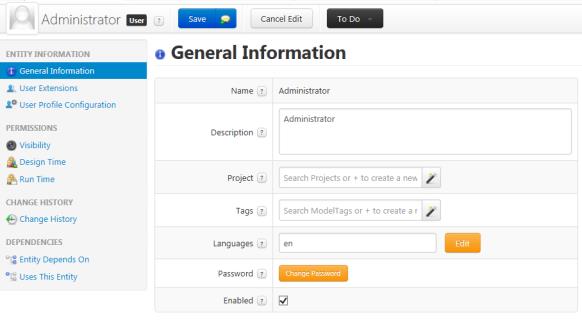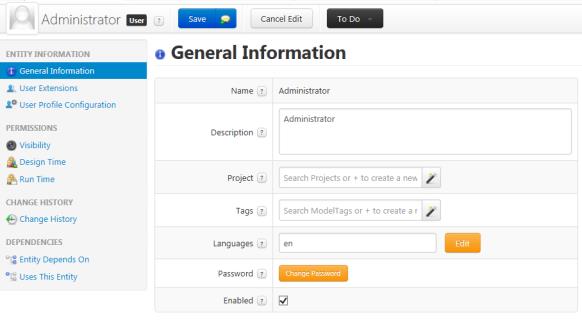Optional Configurations
Extend Your ThingWorx Timeout
By default, a
ThingWorx session times out after 30 minutes of inactivity. You can increase this limit using the instructions in this
article.
Extend Your Request Timeout
In large datasets, the response time may exceed the default 30-second limit. Follow these steps to extend the timeout:
1. In ThingWorx Composer search for WSCommunicationsSubsystem, and open to edit.
2. Click Configuration.
3. Increase Amount of time a request will wait for the response message before timing out (secs), and click Save.
Changing the Language Setting
Use the following procedure to change your language setting for ThingWorx Navigate.
1. In ThingWorx Composer, go to > .
2. Select and edit the user, in this case Administrator.
3. In the Languages box, type the two-letter abbreviation for your language. For example, fr for French or ko for Korean.