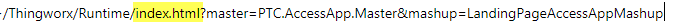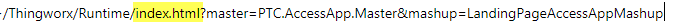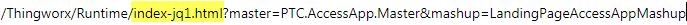Changing the Default JavaScript Library
The default JavaScript library for ThingWorx Navigate is jQuery 3.
We do not recommend using jQuery 1. This version of jQuery will not be supported in the next major release of ThingWorx Navigate.
If your custom tasks use jQuery 1, follow these steps to change the default to jQuery 1:
1. In ThingWorx Composer, click > .
2. Clear the Enable jQuery 3.x Runtime check box.
3. Click Done.
4. If you have custom tasks with hard-coded URLs, manually add -jq1 to each URL. You can change the URL in the code, or in the mashup.
For example, if the URL for your custom task is this:
https://<host>:<port>/Thingworx/Runtime/index.html?master=PTC.AccessApp.Master&mashup=LandingPageAccessAppMashup
Change the URL to this:
https://<host>:<port>/Thingworx/Runtime/index-jq1.html?master=PTC.AccessApp.Master&mashup=LandingPageAccessAppMashup