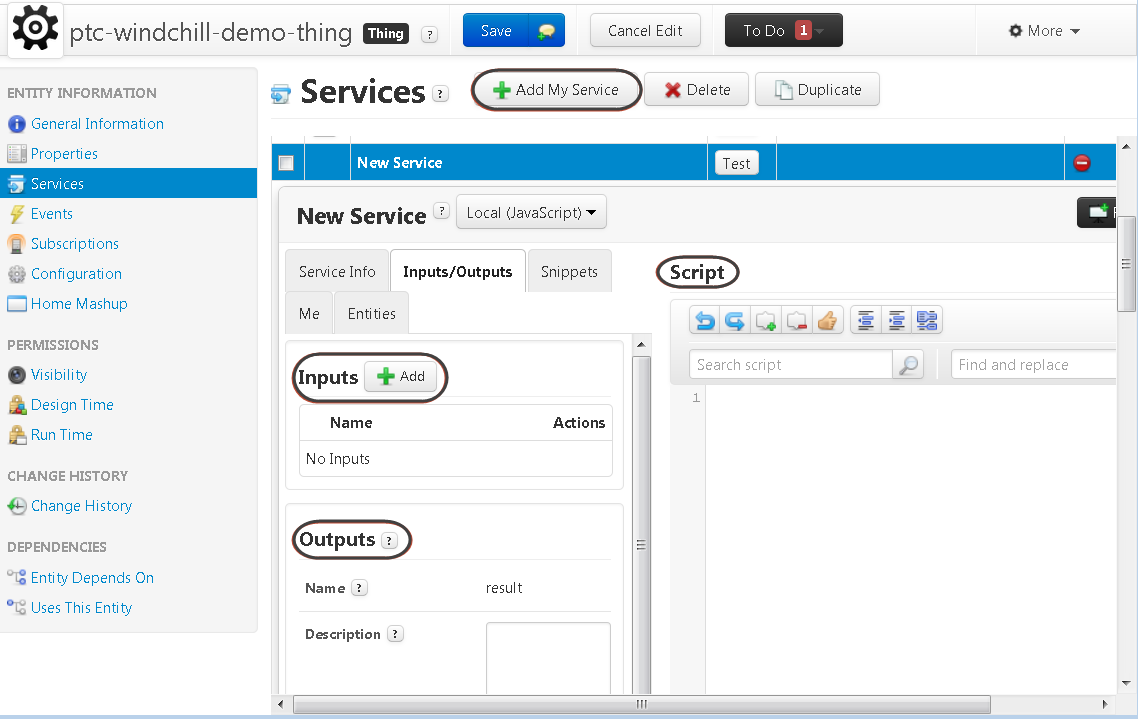Upgrade a Custom Task that has Info*Engine Tasks
If you created custom tasks in PTC Navigate 1.4 or earlier, and your custom tasks use Info*Engine tasks, you can continue using them. You must keep the old Windchill Connector, WindchillConnector, installed. Then, you can recreate your configuration. You can have both connectors installed simultaneously.
|
|
The old Windchill connector does not support Content proxy functionality.
|
Recreate the Info*Engine Tasks
|
|
• This section applies only to recreating legacy custom tasks. If you are building a new custom task in ThingWorx Navigate 1.5 or later, Info*Engine tasks are only supported for old connectors.
|
PTC includes the general-purpose ExecuteTask service in the WindchillConnector thing template. The ExecuteTask service allows you to invoke any task in the Windchill task codebase:
• Specify the task to invoke by URI.
• Define the input parameters.
• Optional: Define an Infotable where row data is converted into Info*Engine group elements and is used as the task’s input group.
To use the ExecuteTask service, create a thing using the WindchillConnector thing template. For example, you can add a new service in ptc-windchill-demo-thing as shown in the following screen.