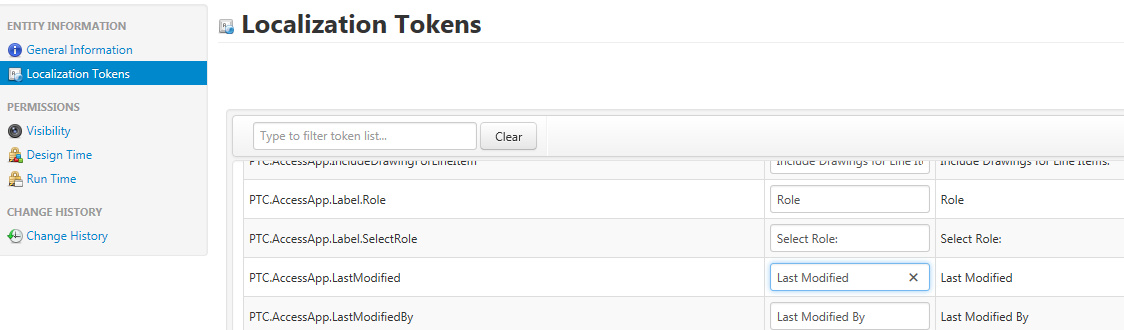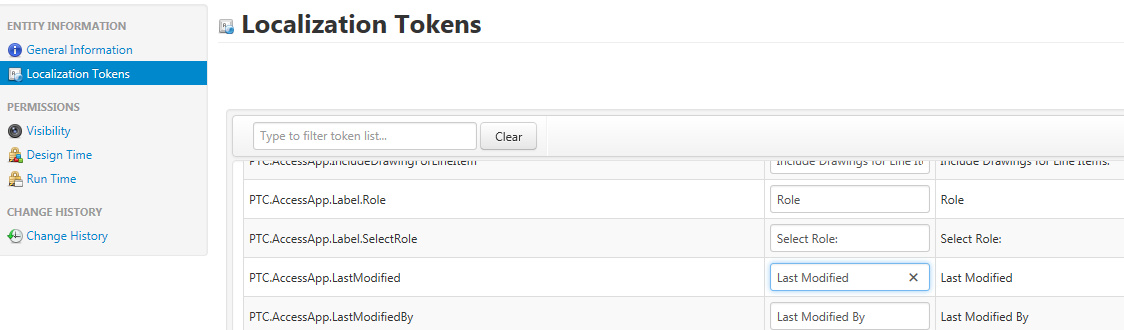Modifying a Property Label for a Default Attribute
To modify attribute labels included by default with ThingWorx Navigate, use the following procedure.
1. In ThingWorx Composer, select > .
2. For English labels, select and edit the Default localization table. Otherwise, select the localization table for the language you want to modify.
3. Locate the label and edit the text in the This Language column. For example, you could change Last Modified to Last Updated.
4. Save your changes.