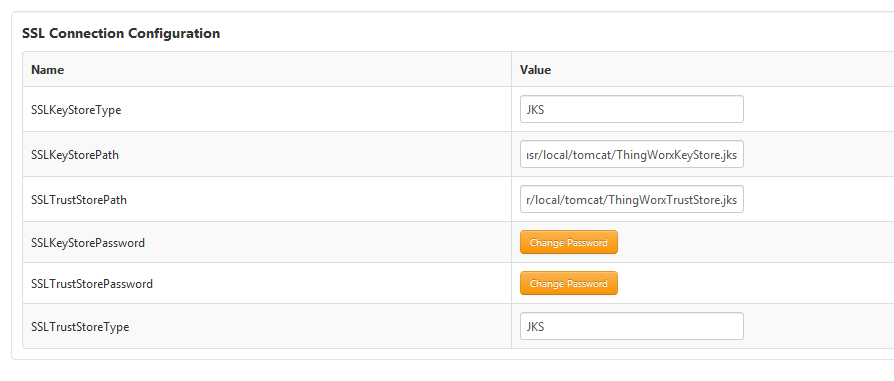使用 SSL 进行安全通信的配置示例
以下示例介绍了针对受信任的 SSL 通信配置 Windchill 和 ThingWorx 的一种方法。本示例使用自签署证书在 Windchill 和 ThingWorx 之间提供安全通信,这适用于在企业防火墙内进行通信的环境。在这种情况下会产生 Internet 流量,因此建议采用商业信任证书。
|
|
• 下述说明依赖于 PTC HTTP 服务器的最新版本随附的配置脚本。Windchill 11.0 M020 和 Windchill 10.2 的最新 CPS 版本都包含最新的 PTC HTTP 服务器。
• 本示例假定 Windchill 已配置为使用 SSL。
• 本主题适用于旧款 Windchill 连接器 WindchillConnector,该连接器用于 PTC Navigate 1.4 及更早版本。
• 旧款 Windchill 连接器也可以用于 ThingWorx 单一登录环境。
• 此处使用的密钥不必与 Windchill 或 ThingWorx Web 界面所使用的密钥相同。
• 代码示例已重新格式化以便适应页面大小,因此可能包含行号、隐藏的编辑字符 (例如制表符和行尾字符) 和额外的空格。在剪切并粘贴代码时,请检查上述字符并将其移除,之后再尝试在您的应用程序中使用此示例。
|
1. 为 ThingWorx 创建信任存储区并导入 Windchill 证书:
2. 为 ThingWorx 创建密钥存储区。
3. 将 Windchill 配置为信任 ThingWorx。
|
|
如果 ThingWorx 和 Windchill 位于不同的系统上,则可在 Windchill 服务器上执行步骤 3 的 a、b 和 c。然后,将 *.jks 文件复制到 ThingWorx 服务器。
|
a. 更新 PTC HTTP 服务器配置,以参考 CA 证书文件。
a. 导航至 <HTTPSERVER_HOME>/conf/extra/httpd-ssl.conf 并进行编辑。
b. 取消注释 SSLCACertificateFile 条目,使其参考 ca-bundle.crt 文件。请记下 ca-bundle.crt 文件的位置。
c. 保存更改。
b. 将 ThingWorx 证书添加到 PTC HTTP 服务器的受信任 CA 证书列表。
a. 编辑您之前在 SSLCACertificateFile 条目中所指向的 ca-bundle.crt 文件。
b. 将保存在信任存储区中的 ThingWorx 证书 (上述步骤 2 a 中的 servercert.pem) 的内容附加至此文件。
c. 保存更改。
c. 配置 PTC HTTP 服务器,使其将证书信息导出到 Windchill。
a. 编辑 <HTTPSERVER_HOME>/conf/extra/httpd-ssl.conf。
b. 查找含有 SSLOptions 的行。
c. 取消注释含有 SSLOptions +ExportCertData 的行。
例如:
SSLOptions +FakeBasicAuth +ExportCertData +StrictRequire<FilesMatch "\.(cgi|shtml|phtml|php)$"> SSLOptions +StdEnvVars/FilesMatch><Directory "C:/ptc/Windchill_10.2/HTTPServer/cgi-bin"> SSLOptions +StdEnvVars</Directory>
d. 保存更改。
d. 针对 sslClientAuth URL 配置 PTC HTTP 服务器。
a. 在 <windchill-home>/codebase/wt.properties 的 wt.webapp.name 条目中查找 Windchill Web 应用程序名称。
b. 打开 shell 或命令提示符,然后输入以下内容:
cd <HTTPSERVER_HOME>ant -f webAppConfig.xml -DappName=[windchill-web-app]
-Dresource=sslClientAuth -DresourceAuthType=sslClientAuth addAuthResource
c. 将 Windchill 配置为信任 ThingWorx 证书。
a. 编辑 <windchill-home>/codebase/WEB-INF/web.xml。
b. 查找 <filter-name>TrustedSSLAuthFilter</filtername>。
c. 在现有的 <init-param> 元素后添加另一个这样的元素,其中 [thingworx-cert-name] 为 ThingWorx 证书的名称。对于自签署证书,证书名称为运行 keytool -list -v -keystore <path-to-ThingWorxKeyStore.jks> 时证书的所有者值:
<init-param><param-name>trustedSubjectPattern.1 </param-name><param-value>[thingworx-cert-name]</param-value>
</init-param>
d. 保存更改。
4. 针对 SSL 配置 ThingWorx。
a. 在 ThingWorx Composer 中,编辑 ptc-windchill-demo-thing 事物模板,该模板表示与所配置的 Windchill 系统的连接。
b. 指定 ThingWorxKeyStore.jks 的路径 (请参见屏幕截图中的示例),并指定密码。
c. 指定 ThingWorxTrustStore.jks 的路径 (请参见屏幕截图中的示例),并指定密码。
d. 指定 Windchillhttps 地址和 SSL 端口。
e. 保存事物。
f. 查看 ThingWorx 应用程序日志,以验证不存在任何配置错误。
5. 启动 ptc-connected-demo-mashup 以验证 ThingWorx - Windchill 信任的 SSL 配置。