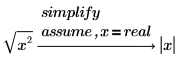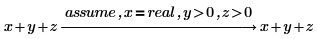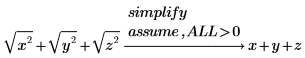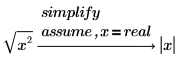
|
Modifying Expression
|
Assumption
|
|
x = real
|
x is a real number.
|
|
x = integer
|
x is an integer.
|
|
x > a
|
x is a real number greater than a.
|
|
x ≥ a
|
x is a real number greater than or equal to a.
|
|
x < b
|
x is a real number less than b.
|
|
x ≤ b
|
x is a real number less than or equal to b.
|
|
x = RealRange(a, b)
|
x is a real number in the range a < x < b, where a < b.
|
|
n = even
|
n is an even integer.
|
|
n = odd
|
n is an odd integer.
|