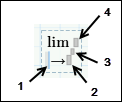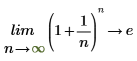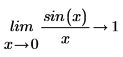Limit Operator
|
Operator
|
Description
|
Keyboard Shortcut
|
|
Evaluates the limit of a symbolic expression.
|
Ctrl+L
|
The limit operator contains four placeholders:
1. Left-side of arrow—Limiting variable
2. Right-side of arrow—Limiting value
3. Limit Side
◦ Right-hand (+)
◦ Left-hand (-)
◦ Two-sided (empty)
4. Expression—Expression for which you want to compute the limit.
| When using the limit operator and specifying the limit value: • PTC Mathcad treats unsigned infinity the same way it treats positive infinity for functions of real variables. • The limit value placeholder allows the insertion of ∞ and -∞, but not +∞. This reinforces the statement that PTC Mathcad treats +∞ and ∞ as equals. |
Examples
Additional Information
• You cannot evaluate limits using the numerical equal sign =.
• If the limit does not exist, PTC Mathcad returns an error message.