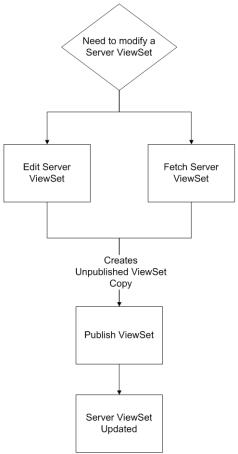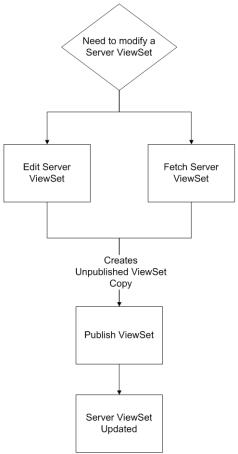Updating Published ViewSets
ViewSets stored on the Integrity Lifecycle Manager server (available for users to download and import into their Integrity Lifecycle Manager clients) can be modified and updated as needed. The following diagram illustrates the process of updating a Server ViewSet.
1. Identify a need to modify a published ViewSet.
2. To update a published ViewSet, get an unpublished ViewSet duplicate of the published ViewSet.
You can get the unpublished ViewSet duplicate by editing the published ViewSet or by fetching the ViewSet.
ViewSets can then be modified by editing or by making changes through the Publish ViewSet wizard.
3. Publish your modified ViewSet back to the Integrity Lifecycle Manager server. The published ViewSet is updated by the publish operation, and users are then able to download and import it.
| Integrity Lifecycle Manager tracks the ViewSet independently of the name you assign it. Even if you rename a ViewSet, that same ViewSet is updated (overwritten) when you publish it again. If you want to retain the original, create and edit a copy of the ViewSet instead. |