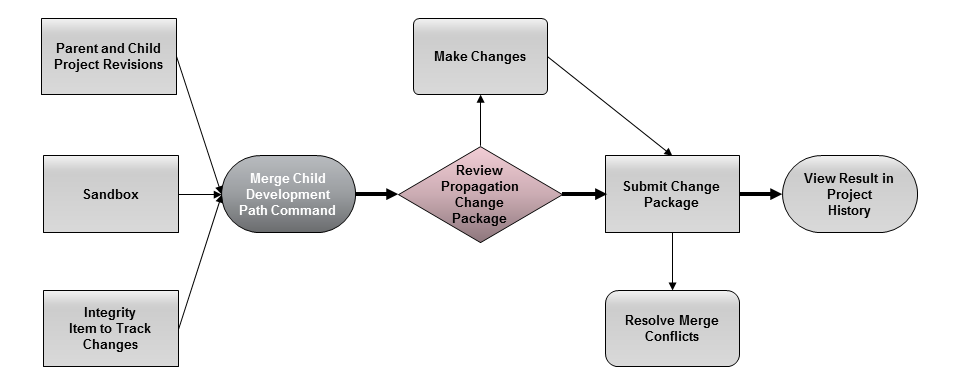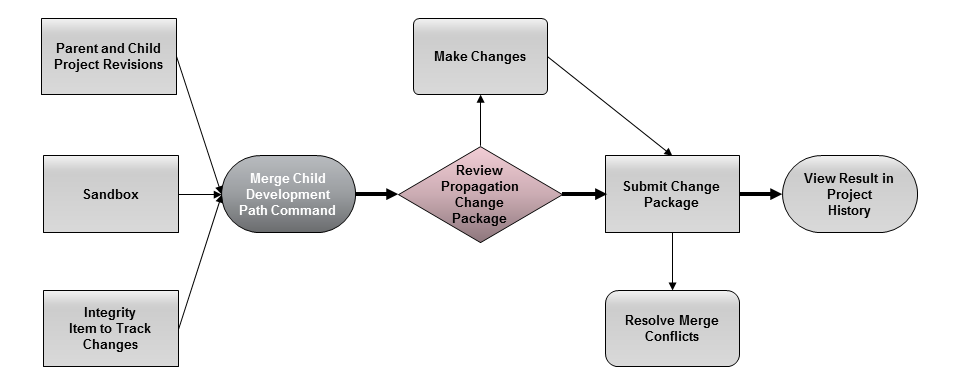Merging a Development Path Overview
The following is a general overview of the merge development path process:
1. With the parent revision selected, start the merge development path operation, and then specify the child development path and an item to capture the changes (if workflows and documents are enabled).
The command creates a propagation change package that contains the changes necessary to perform the development path merge.
2. Review the contents of propagation change package to ensure they are correct. Make changes to the change package entries if needed.
3. To complete the merge, submit the propagation change package. If necessary, resolve merge conflicts. When finished, view the result in the project history.