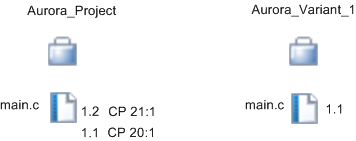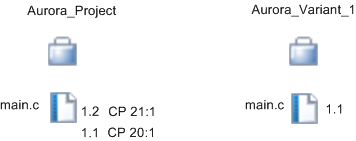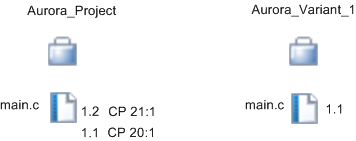Applying a Change Package With No Dependencies
This example illustrates a simplified application of the Apply CP command in the main trunk of development for the Aurora project (f:/Aurora_Project/project.pj). The project member, main.c, includes a bug fix that allows the printing of version information. Item 21 addresses the bug fix and is associated with the file main.c (revision 1.2) through change package (CP) 21:1.
The buildmaster wants to pick up the changes that address the bug fix and apply these to a variant project, Aurora_Variant_1_0. In the variant project, main.c is at revision 1.1.
Before applying a change package (simple case)
To get the bug fix for the variant project (f:/Aurora_Variant_1_0/project.pj), the buildmaster uses the si applycp command to apply CP 21:1:
si applycp -P f:/Aurora_Project/project.pj --devPath Aurora_Variant_1_0 21:1
The command runs as follows:
Applying change packages...
21:1
***The following set of operations will be performed:
Project: f:/Aurora_Project/project.pj[Aurora_Variant_1_0]
Member main.c: update member revision to Revision 1.2
Are you sure you wish to proceed? [yn]<n>: y
Because CP 21:1 included only an updating of main.c from revision 1.1 to revision 1.2, Apply CP updates the revision for main.c from 1.1 to 1.2 in the variant project.
After applying a change package (simple case)