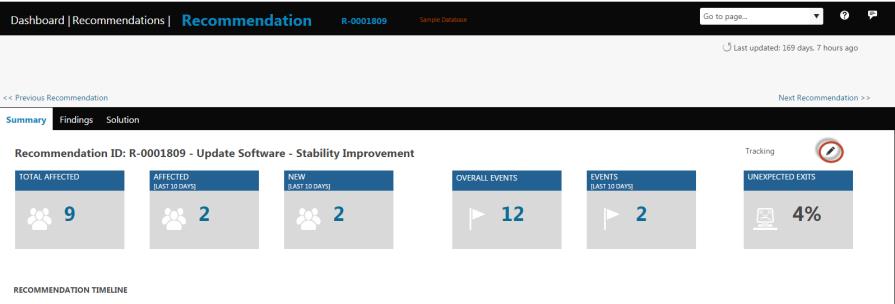Setting the Status of Recommendations
You can change the status of a recommendation after you view it. When a recommendation is available for the first time in the user environment, it has the status New. When you select a recommendation row, the status of the recommendation automatically changes to Tracking when you navigate away from that recommendation.
To change the status of a recommendation:
1. Go to the Recommendations page.
2. From the Recommendations List, place the pointer on a recommendation.
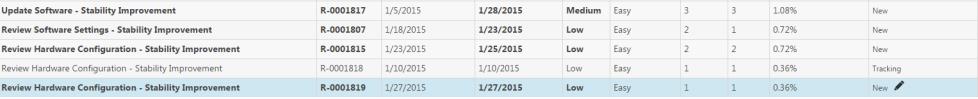
3. Click  , a list of valid recommendations are displayed.
, a list of valid recommendations are displayed.
 , a list of valid recommendations are displayed.
, a list of valid recommendations are displayed.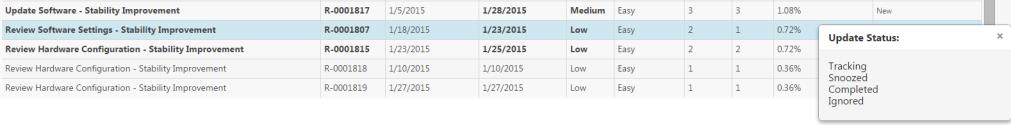
4. Select an appropriate status.
You can also update the status of a recommendation by clicking  from the details section at the bottom of the Recommendations page or from a specific Recommendation page.
from the details section at the bottom of the Recommendations page or from a specific Recommendation page.
 from the details section at the bottom of the Recommendations page or from a specific Recommendation page.
from the details section at the bottom of the Recommendations page or from a specific Recommendation page.