Identifying User ID and Machine ID
1. Click > > to open the Diagnostic Tools dialog box.
2. Click > to locate the Machine ID
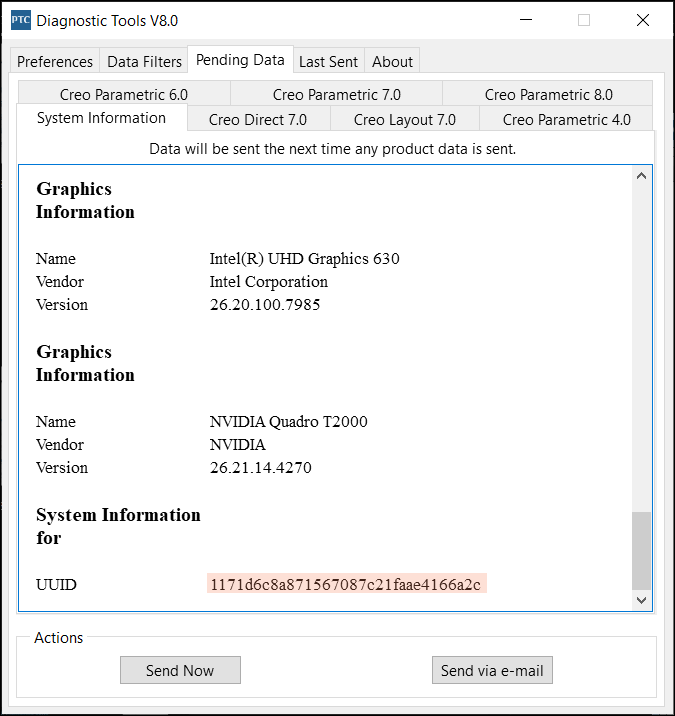
3. Click the tab for an application, such as Creo Parametric, to access the User ID.
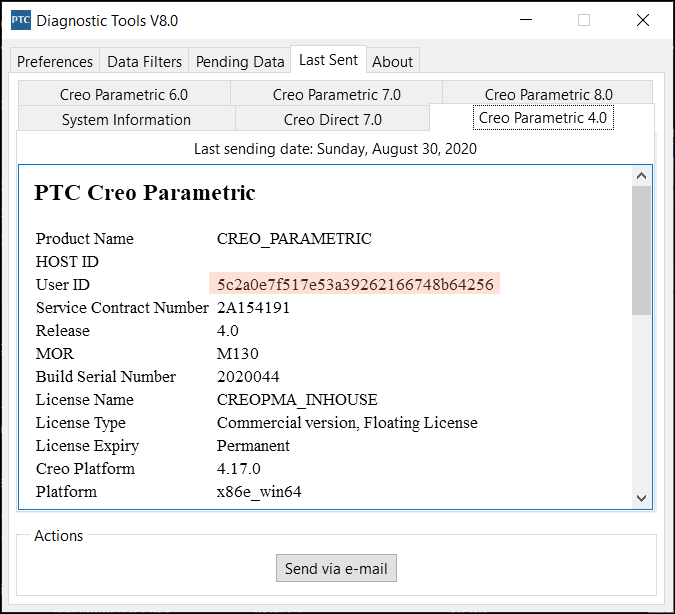
The Machine ID and User ID will be available for data from Creo 2.0 M150 and later releases of Creo 2.0 and Creo 3.0 M030 and later releases of Creo 3.0 only. |