Creating Rounds
1. On the
Model tab, click
 Round
Round from the
Engineering group. The
Round tab opens.
2. Click the inside edge as shown in the following figure.
3. On the Round tab, edit the value to 8.5, and press ENTER.
4. Click

.
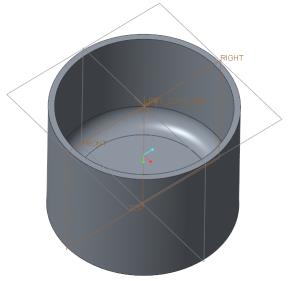
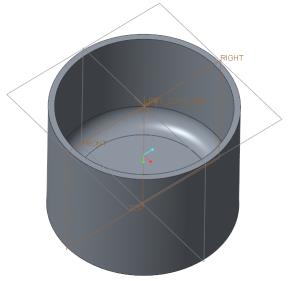
 Round from the Engineering group. The Round tab opens.
Round from the Engineering group. The Round tab opens.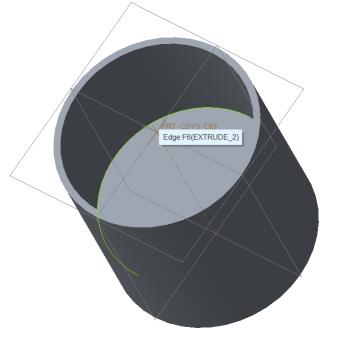
 .
.