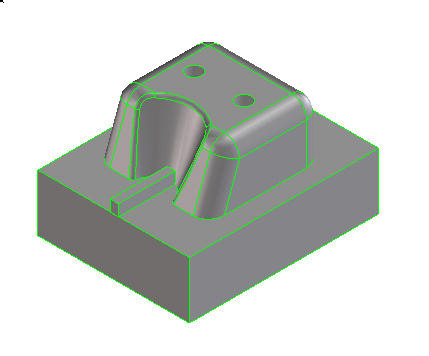
The following Tutorial leads you step by step through the advanced functionality of Mold Base dealing with multi insert molds. It is strongly recommended that insert of the same type will be encapsulated in sub assemblies. OneSpace Designer shared parts and shared subassemblies should be used. Mold Base analyses the relation of the inserts and automatically supplicates added components. Following the steps in this tutorial will make clear Mold Base behavior towards multi insert.
The files for this tutorial are in the Tutorial/Multi folder.
* Load Core.pkg.
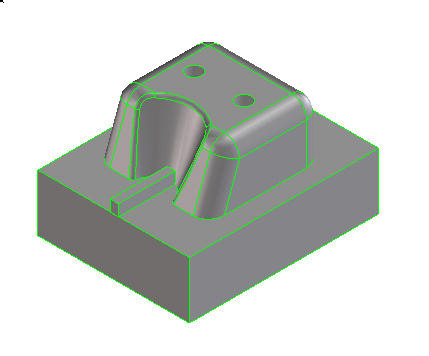
This is a core insert of a multi insert mold.
* Undo Core.pkg.
* Load CoreInsert.pkg and CoreInsert2.pkg.

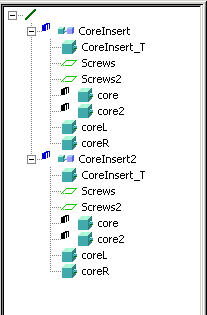
The two mid inserts (Core and Core2) are shared inserts of the original insert while the side inserts with the fillets (CoreL and CoreR) are copies. The two subassemblies are shared subassemblies. We will see in the following steps how Mold Base takes advantage of this structure. CoreInset_T is the pocket cutting tool.