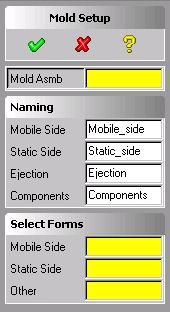
In this example we will use a standard mold base retrieving it from a standard catalogue of mold parts.
* Click Init button from the Mold Base tab under Setup group.
Mold Setup dialogue box appears.
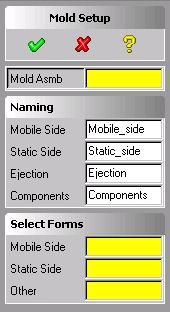
* Click Mold Asmb and Key in the name of the Mold assembly.
* Click Mobile side and select the Core assembly from the menu browser.
* Click Static side and select the Cavity assembly from the menu browser.
* Click Other in the Select dialogue box, Under List, click Start then click Add and select SideCore1, SideCore2, and SCInsert then click End.
The Select Forms dictates how will the insert assemblies influence the mold size estimation. In the next step you will be able to view and overwrite the default settings that defines the amount of material requested around the cavity, the core and the side action mechanism.
* Click  .
.