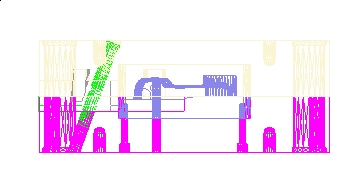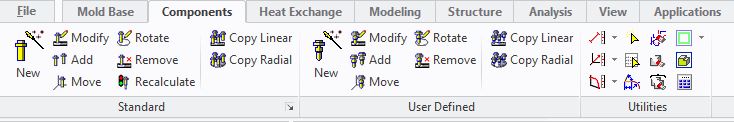
* Change to isometric view (XY-Z).
* Show Plate3 and SideCore as well.
* Click Components.
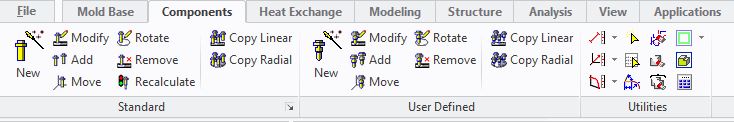
Standard Components dialogue box appears.
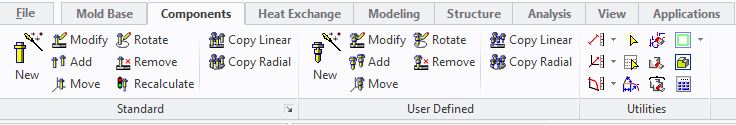
* Click New.
Components dialogue box appears.
* Click Component.
Components browser list appears.
* Select Guide Pin under GuidePins.
* Click OK.
Guide Pin Components dialogue box appears.
* Click ShowParam. The component graphic help appears.
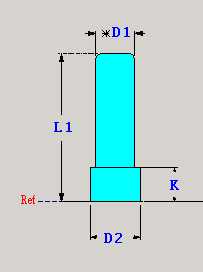
* Select top face of plate3 as a start face.
Position dialogue box appears.
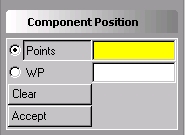
* Select following point as a position.
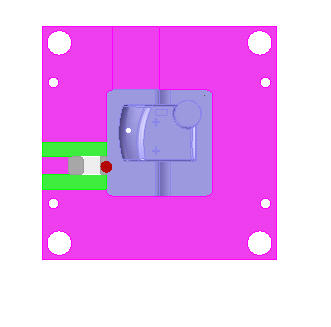
* Scroll D1 to 16.
* Scroll L to 120.
* Click Orientation. Orientation dialogue box appears.
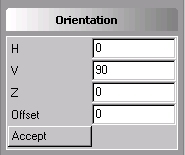
* Key-in V to -110.
* Click Accept.
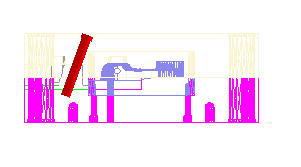
* Click .
.