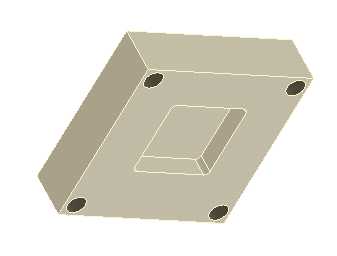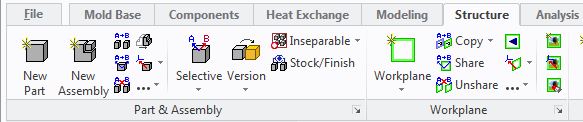
* Hide all parts except plate3 and Core.
* Click Structure tab.
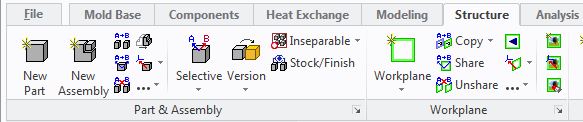
* Select New WP under Workplane group.
* Select Par to Face.
* Select top face of plate3.
* Click  .
.
* Click Create2D.
* Select Contour and select General under Project.
* Hide plate3.
* Select bottom face of Core insert.
* Click  .
.
* Click Machine.
* Show plate3.
* Select Mill under Remove material.
* Click Part and select plate3.
* Select To point and select point on the bottom of Core part.
* Click  .
.
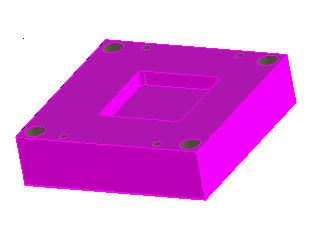
Follow similar procedures to create the Cavity pocket. You may use the last contour since both pockets are of the same shape.