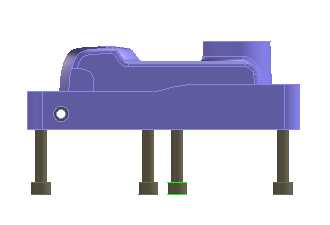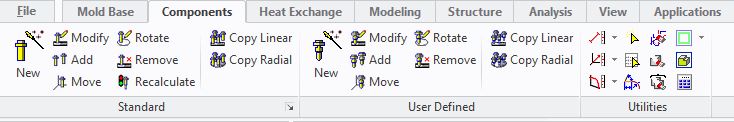
* Show Only Plate3 and the Core insert.
* Click Components.
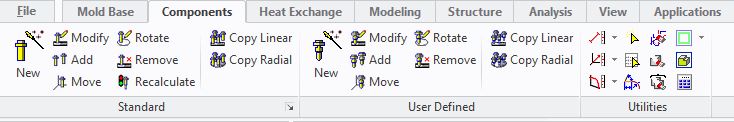
Standard Components dialogue box appears.
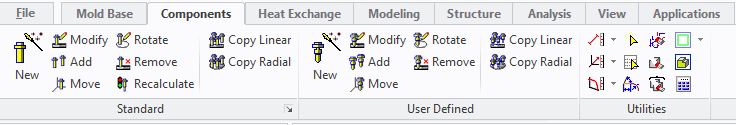
* Click Add under Modify Group.
Add Component to Group dialogue box appears.
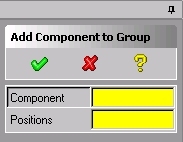
* Select one of screws connecting CoreInsert to plate3 to identify the group of components you want to add more screws. Hide Plate3 for convenient selection and show it again. Or you may select one of the screw holes in Plate3.
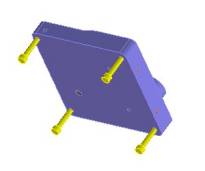
* Add two mid points in the X direction between the existing screws as additional positions.
* Click .
.
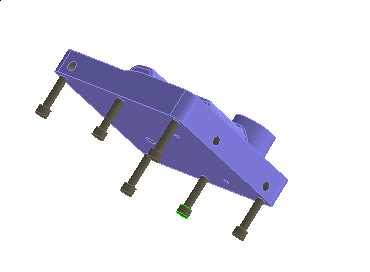
* Click Move under Modify Group.
Move Components box appear.
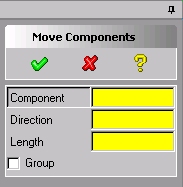
* Select one of previously created screws or one of the holes.
* Click Dir and select X direction.
* Key-in Length to 10.
* Click .
.
* Click Move under Modify Group.
Move Components box appear.
* Select other of previously created screws.
* Click Dir and select -X direction.
* Key-in Length to 10.
* Click .
.