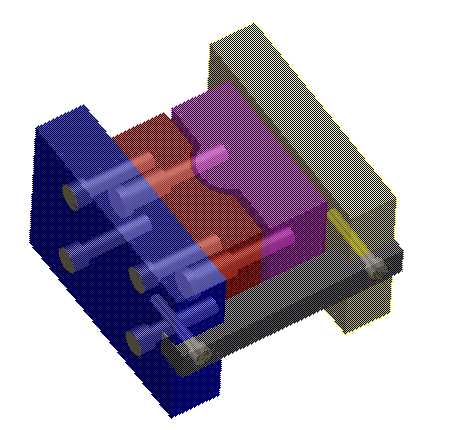.
.* Click New.
Cap Screw Components dialogue box appears.
* Select right face of Pl5 as a start face.
Position dialogue box appears.
* Click WP.
* Select FixScrews workplane under Core assembly.
* Click Accept.
* Scroll D1 to 8.
* Click S1.
* Scroll S1 to 30.
* Click Accept.
* Click  .
.